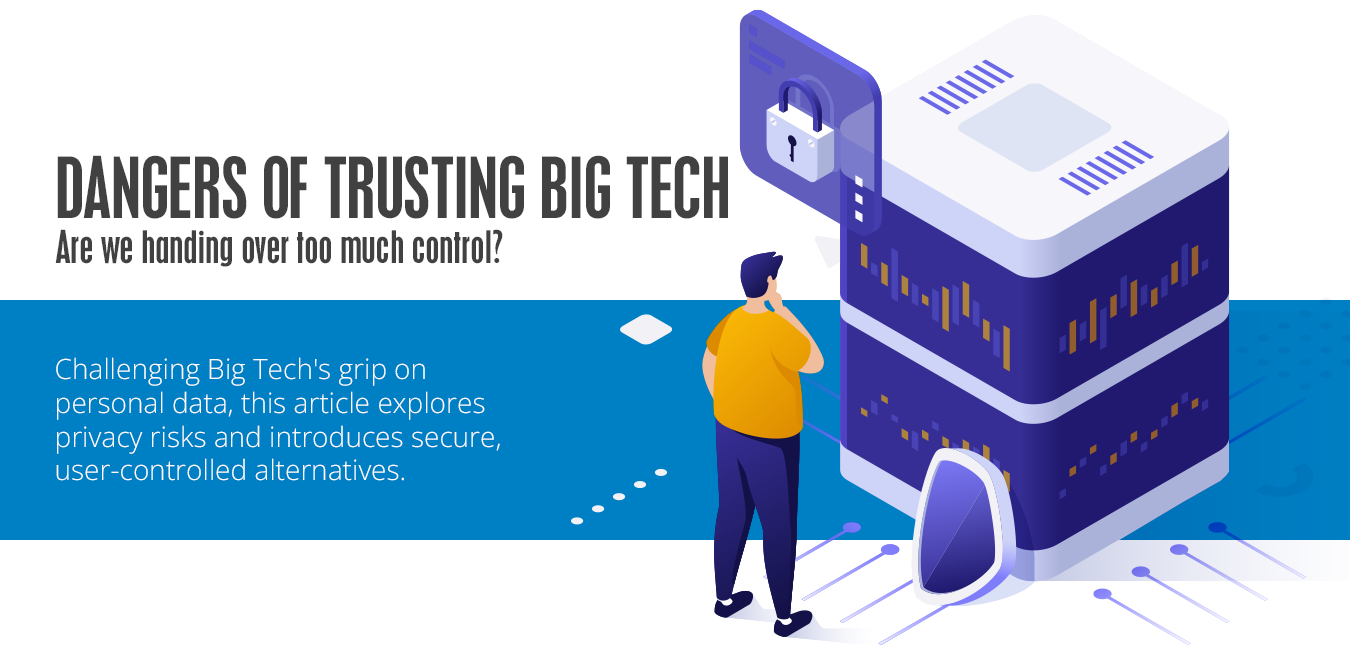As 2025 comes to a close, we want to thank you for your feedback and day-to-day use of SmarterTools products. This year was a big one: over 50 releases, well over 800 release notes, and multiple very significant additions to all of our products. We’re excited to share some of the highlights you helped make possible.
Stay Connected with SmarterTools
Get the latest updates on SmarterTools products, new feature releases, and best practices designed for IT professionals and business users. Our blog goes beyond announcements, it offers in-depth technical insights, configuration guides, and productivity tips to help you get the most out of SmarterMail, SmarterTrack, and SmarterStats. Whether you're managing enterprise-level email, supporting customers through a help desk, or analyzing web traffic for smarter business decisions, our posts are written to keep you informed, efficient, and ahead of the curve.
SmarterMail HA extends all the features and functionality of SmarterMail while allowing for an unlimited number of users and domains across a cluster (consisting of hubs, nodes, and centralized storage), making your mail services completely fault-tolerant.
The SmarterMail Marketplace offers users a variety of integrations that can boost productivity, collaboration, and communication.
Challenging Big Tech's grip on personal data, this article explores privacy risks and introduces secure, user-controlled alternatives.
Take control of your email with self-hosting! SmarterMail makes setup easy with free installation, expert support, and a powerful all-in-one solution.
The BETA for SmarterMail for Linux is just around the corner. This post gives readers an introduction to SmarterMail for Linux, including its installation and management, as well as the timeline for release.
Now you can avoid having to use services like Calendly and Harmonizely. SmarterMail includes automated scheduling, just like those services, but there's no separate sign in, no integration hassles, and, best of all, no additional cost!
The only true alternative to Microsoft Exchange is coming to Linux is coming very, VERY soon! We're almost ready for the Linux BETA, and we're throwing in some additional features and functionality as an added bonus.
With Google and Yahoo! adding policies to help their users avoid spam or other unwanted email, we wanted to explain what they were doing and what it means to SmarterMail users. In addition, we wanted to show how these same features -- namely, SPF, DKIM, and DMARC -- are implemented in, and supported by, SmarterMail and what system administrators can do to mirror the precautions taken by both Google and Yahoo!.
Back in 2019 let customers know that TLS 1.0 and 1.1 had been retired, and how companies like Microsoft, Google, and Apple, as well as financial and governmental institutions were removing support for these deprecated encryption methods. In 2024, we're finalizing our changes, and it's important for system administrators to do the same. Here's why.
Progress has announced that November 2024 will see the "end of life" for iMail Server. Between now and then, only "critical fixes" will be releases. For iMail Server administrators and users alike, SmarterMail is the ideal alternative for reasons beyond just price, feature set and administration.
We are very proud, and very excited, to announce the upcoming release of SmarterTrack Mobile, a complementary mobile app to the full web-based management interface used by agents and managers around the world. Read up on how we got to this point, what took us awhile to get here, and how you can get started using it TODAY.
One of the many great things about SmarterMail is that it does something other mail servers can't: it saves an administrator time. Administrators – either system administrators or domain administrators – can delegate some responsibilities to others, freeing the administrator up for more pressing duties.
In this blog post we pull together information from previous blogs as well as our help documentation, then add in a few more recommendations to help you lock down the security of your SmarterMail server. These tips can protect the reputation of the server, the IPs used on the server and, ultimately, your users.
Contrary to what many people predicted, Microsoft's acquisition of LinkedIn back in 2016 didn't kill the platform, it only made it better. In this post we touch on how the improvements in LinkedIn enable you to market your products and services. However, we focus on some tips for better marketing yourself.
2021 looks to be a watershed for Microsoft with massive changes coming for Outlook and Exchange. What are those changes, what do they mean for the direction of Microsoft, and, most importantly, what do they mean for you...
2021 marks the end of an Era with the "end of life" for Internet Explorer and legacy Edge browsers. This brings with it some questions as well as some interesting insight into the future of browsers, as well as the web itself...
The preview of Outlook has some glaring, and extremely alarming, changes that will affect any user of any on-premises email server. It also gives some insight into the direction Microsoft is moving, and that direction itself is somewhat disturbing...
Similar to GDPR, the California Consumer Privacy Act (CCPA) seeks to protect the private and personal information of California consumers. In this blog post, we give a brief synopsis of who is subject to the CCPA, what criteria need to be met, and our evaluation of CCPA and how it may affect customers...
SPF, DKIM and DMARC are becoming increasingly important for ISPs and large mail services such as Gmail, and will one day be required by all mail services and servers. However, some people are still confused by these acronyms and what they mean. This post should clarify things for users of all levels: from standard users to system administrators. We'll explain what these are and why they're important for anyone who uses email to communicate...
As a system administrator you know that spam is a real nightmare. What you might not know is that statistics show that well over half of the total email traffic, worldwide, is spam. When you factor in things like new system administrators who aren't entirely sure how to run a mail server, ethically challenged users who exploit those system administrators...
The GDPR is a set of European Union regulations that aim to "standardize and strengthen data protection policies for residents of EU member nations." As such, SmarterTools lays out where our products stand with regards to GDPR and what you can do to work towards following the spirit of the Regulations.
When you work with a company like Microsoft over a 30 year span, you see many ups and downs. We have found MANY issues with MANY Microsoft products throughout the years and we've worked with various levels inside Microsoft to resolve them...That said, we've noticed that in the last few years Microsoft was reacting slower and slower to resolving issues related to EAS in Microsoft Outlook. And with Microsoft's September 12th automatic update of Office 2016, they removed EAS functionality altogether.
SSL is an integral part of today's web experience. Sites like Google penalize sites that do NOT use SSL, so having a solid SSL implementation for any of your domains means your users will have safe and secure browsing experience. In addition, it eliminates that pesky "Safe Browsing" warning that Google displays for sites that don't utilize SSL and that tend to scare users.
When managing a mail server, it's important to monitor your server's disk activity to prevent bottlenecks or latencies that can degrade your mail server's performance. In this post, learn how to configure Windows Performance Monitor to capture information pertaining to your server's disk I/O utilization and discover potential disk issues before they occur.
These days, it seems offering up an email address is required everywhere you go -- both online and off! However, many people hate the idea of giving away personal information so freely, even when it means receiving something in return. In this blog post, learn how SmarterMail's disposable email address let's you get what you want yet avoid becoming vulnerable to spam.
Apart from network traffic, browsing speed and battery life issues, there is another potential pitfall to ad blockers: they can SIGNIFICANTLY degrade your ability to know who is visiting your website. For ecommerce websites or for businesses who use their websites as their primary means for engaging customers, THIS fact may be the most devastating problem of all.
At some point in time, every email administrator will need to review their logs to trace messages that were sent to or from their server. In this blog post we'll trace a message from a sending mail server through SmarterMail to see why it wasn't delivered to a user's inbox. We'll be able to see where the email came from, and where it actually ended up, as well as why it ended up there.
As I mentioned in a blog post earlier this week, I was thinking of buying a few Microsoft Surface Pro 3's for some of our staff. This was ostensibly so we could continue testing all of our products on the latest version of Windows as well as the native applications that come with the new Microsoft devices. My experience brought to light a major, major issue that Microsoft is facing, one that is possibly even larger than the issues I mention in my previous post...
So, my earlier blog post prompted some interesting discussions around the office. Many thought I was a bit too harsh in chastising Microsoft for their direction and business sense. Here are a couple of quotes that typify the "pro-Microsoft" side of our office...
I really had high hopes that today was going to be a great day. Not that other days AREN'T great, but today Microsoft was releasing information on its new version of Windows. I had high expectations for the event and when all was said and done, much of the interface elements were exactly what I was hoping for. I even think that naming the release Windows 10 is a BRILLIANT move by Microsoft as it signifies NOT a new version of Windows 8, but a new version of Windows! By skipping the Windows 9 moniker, Microsoft is truly showing, in a most basic way, that they're starting fresh and looking at the Windows operating system in an entirely new way...
A few months ago we put up a post about some steps you can take to avoid having your mail server blacklisted on various RBLs and other antispam lists. This is a great preventative measure, but it doesn't mean an email account can't get compromised. So, what do you do if you DO have a compromised account on your mail server? In addition, how can you find which account was the one compromised...
In Part One of our series we discussed some tips for setting up your mail server, including tweaks to your operating system and any other software, such as antivirus, running on your server. In Part Two, we looked at SmarterMail itself and adjustments to items like spam filtering, file attachment sizes and more that can increase overall performance. In this final post, we'll look at hardware settings and some tips for optimizing email clients and mobile devices...
In Part One of our series on Improving Disk I/O for Your Mail Server, we discussed some tweaks to your operating system and any other server software, such as antivirus, to increase overall performance. In this post, we'll look at settings and tweaks to SmarterMail itself. If you're doing some of these already, then you're ahead of the curve. However, read through and see if you can grab one or two more that allow you to squeeze the most out of your mail server performance...
While SmarterMail 11.x has a significant number of changes that greatly increase the performance and reliability of your mail server, there are still some configuration tweaks that mail admins can use to further increase performance. In this three part series (there's a LOT to discuss) we'll look at a few things you can do to increase the overall performance of your mail server beyond simply using SmarterMail. Part One will cover general server settings, Part Two will cover SmarterMail and Part Three will cover tweaks to email clients and devices as well as hardware changes to increase performance...
As the developer of popular mail software, we get a LOT of questions asking for tips and tricks on how to best manage mail servers. We are constantly getting questions on how to configure antispam, what antispam measures work best, how to set up a mail system for X users and/or Y domains. We even get some pretty off-the-wall tickets from potential administrators who tell us that they want to set up the next Gmail or Hotmail to give the world free email, then turn around and ask "But, how do I do that?"...