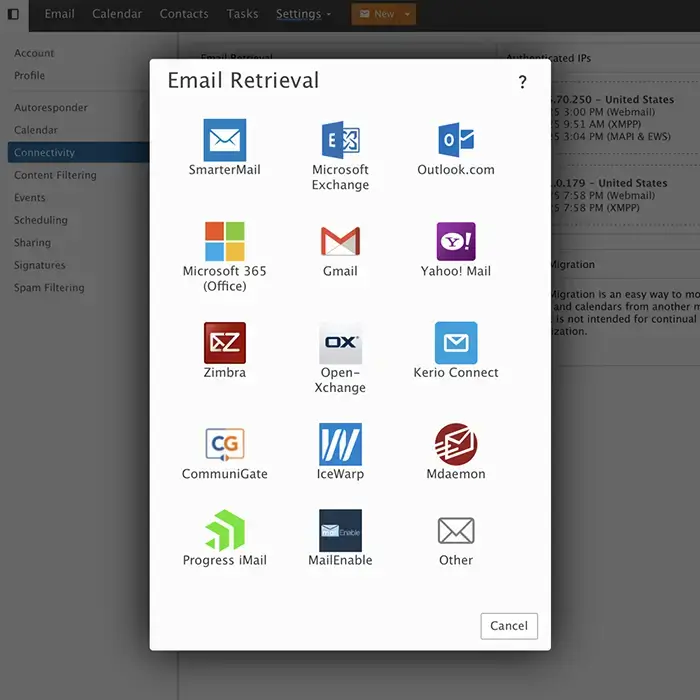A Webmail Client as Powerful
as Your Favorite Desktop Client
Access every feature SmarterMail has to offer using any browser you want, on Linux, macOS, or Windows. SmarterMail was developed to work all desktop browsers, as well as all mobile browsers, and is as powerful as any email client on the market. So while you CAN use a desktop or mobile client, you don't HAVE to use a client. In addition, our webmail client is fast, reliable, and immensely secure, making it the ideal solution for both casual and power users.
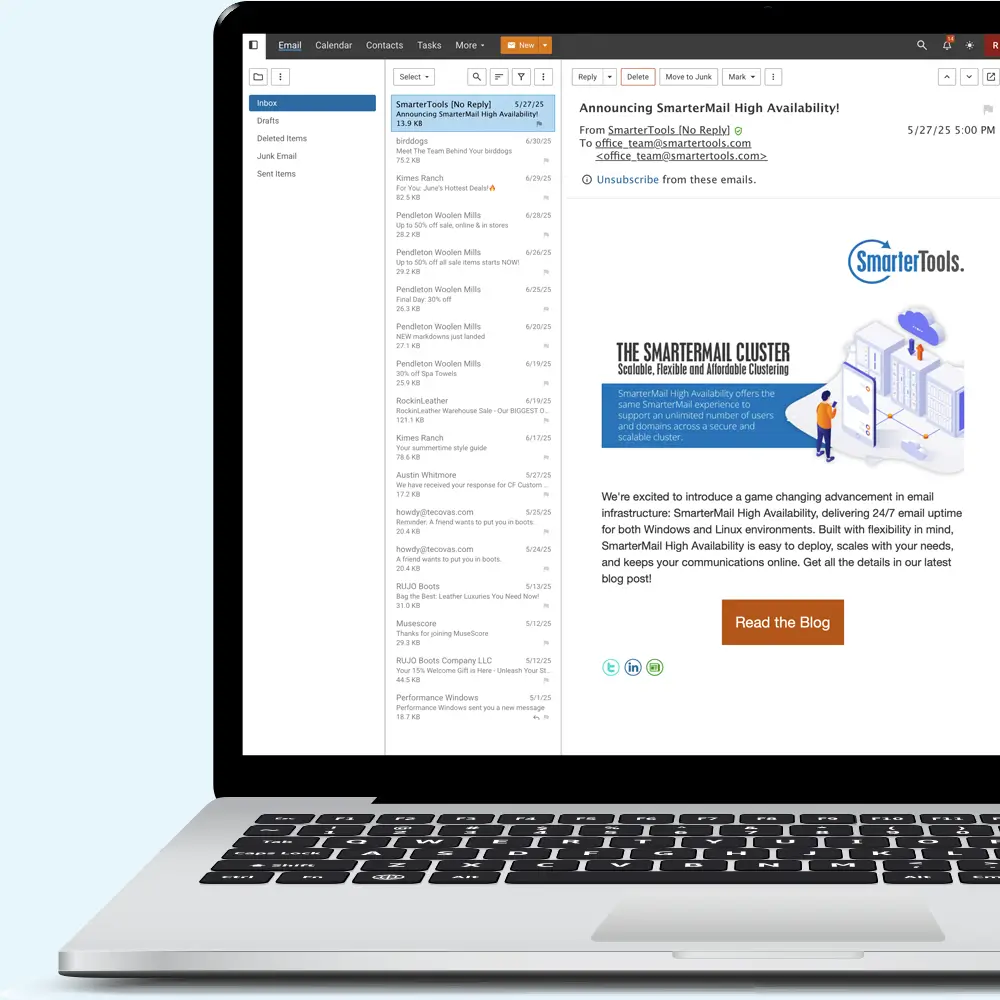
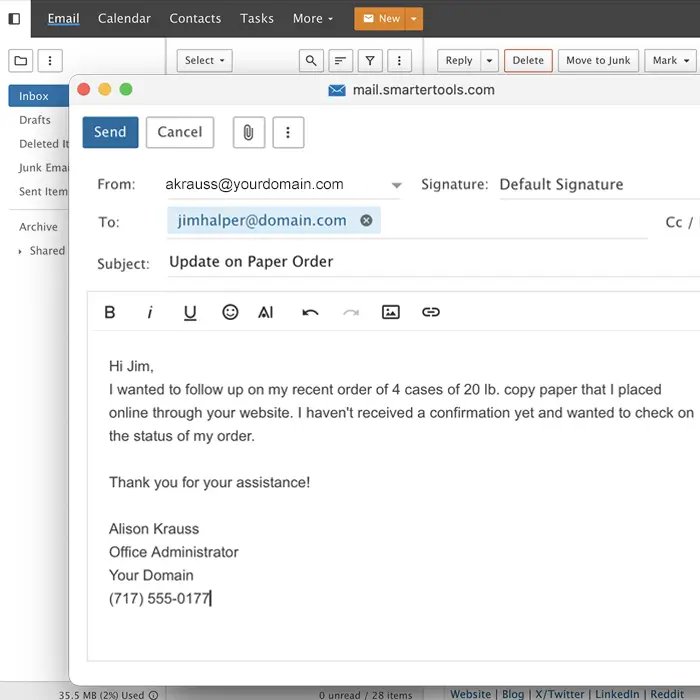
Powerful Webmail Client
The power of a desktop email client right in your favorite Linux, macOS or Windows browser. A strong HTML editor, custom folders, on-demand content filtering, custom footers, and much more.
Other features include:
- Simple unsubscribe
- External sender notifications
- Manage email trackers
- Category/tag support
- Move to junk
- Sender Verification Shield
- AI Assistance
Chat: Voice, Video, and Text
SmarterMail includes a robust XMPP/Jabber server that supports voice, video, and text chat. Therefore, it's the ideal solution for chatting with individuals or small groups and can be started right from the webmail client or using your preferred instant message app on desktop or mobile.
Key Features include:
- Voice, video, and text chat
- Desktop / mobile client support (e.g., Adium, IM+, etc.)
- File sharing with previews
- Immediate archiving
- Downloadable history
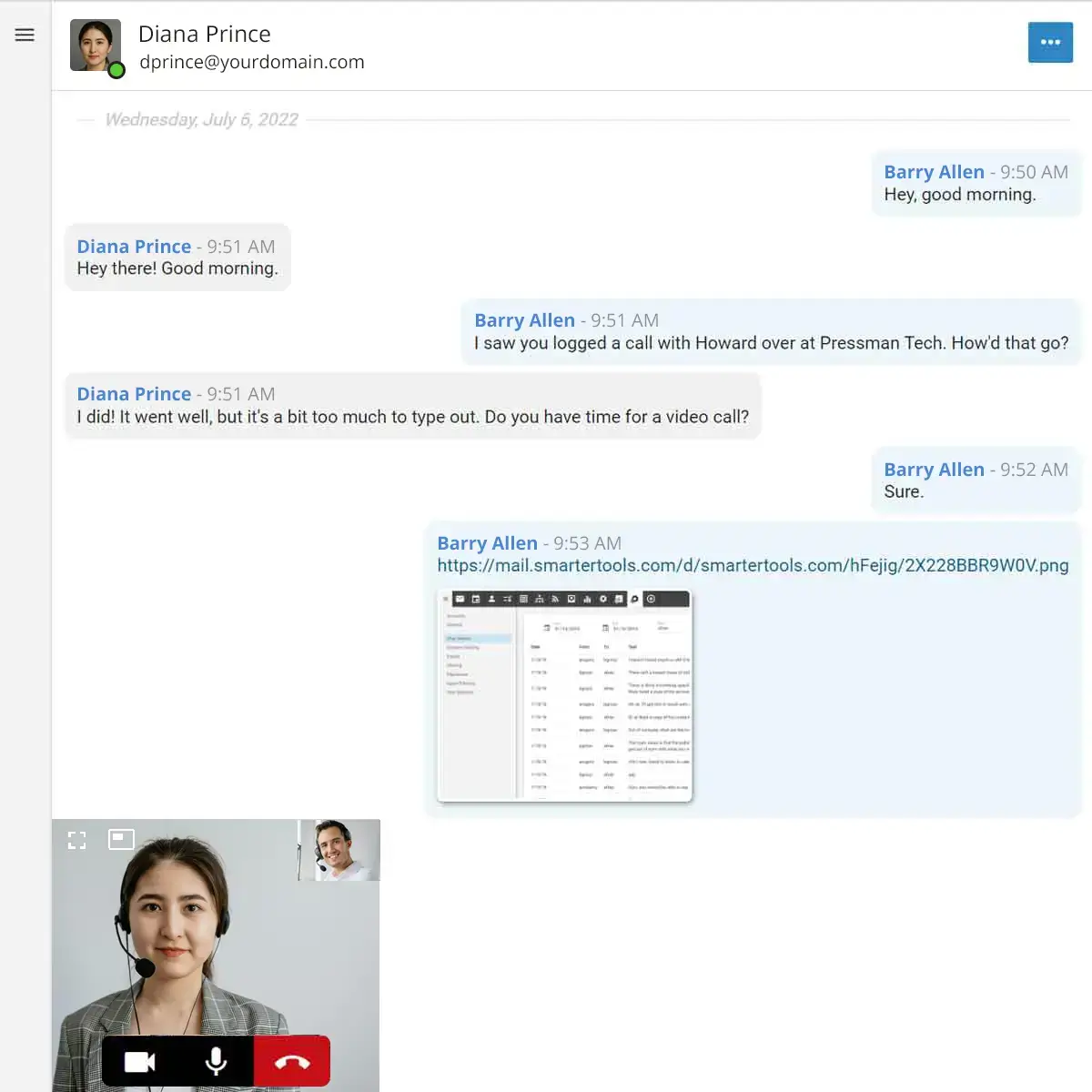
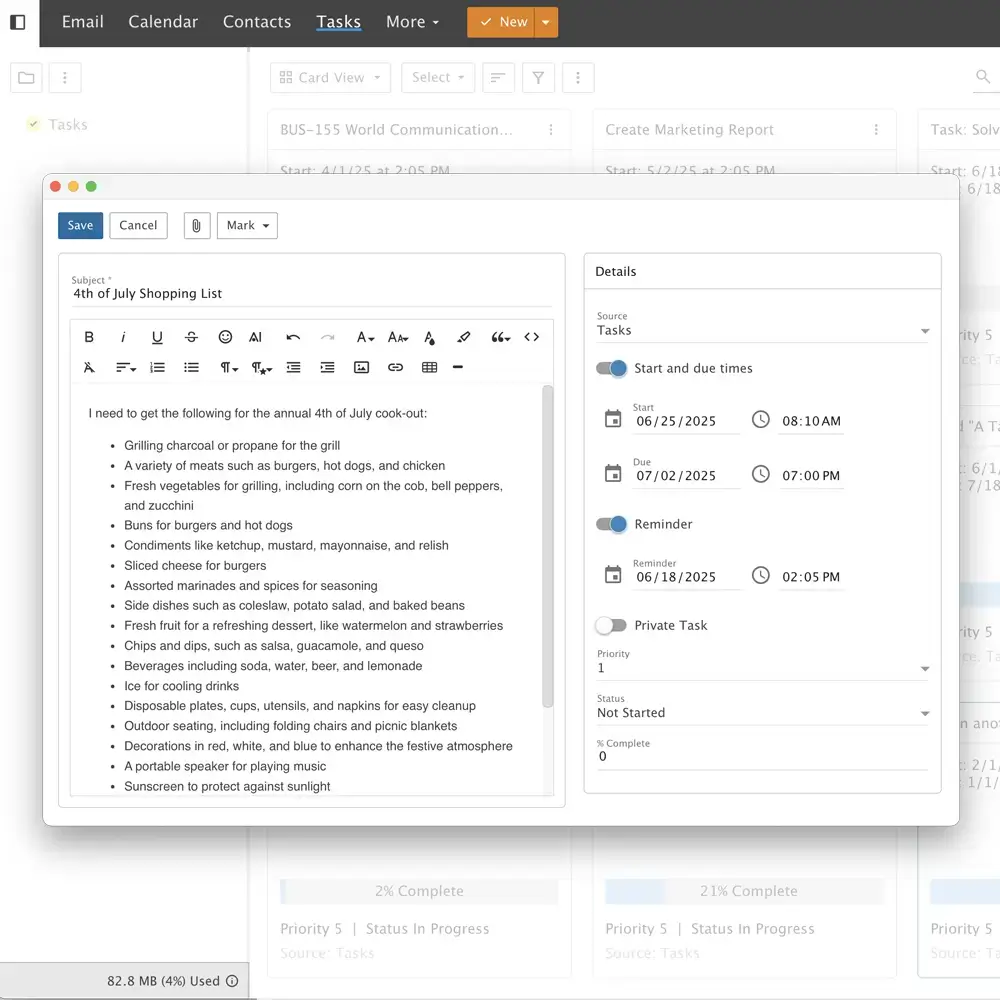
Task Management
SmarterMail's robust task system is designed to help users keep track of the things they need to do. From shopping lists to long-term tasks, users can create lists of items, set due dates, update status and completion percentage, and even prioritize tasks. And for those times when an email exchange leads to a task needing to be done, email messages can be the starting point for, or linked to, tasks so that all communication surrounding the task is kept organized.
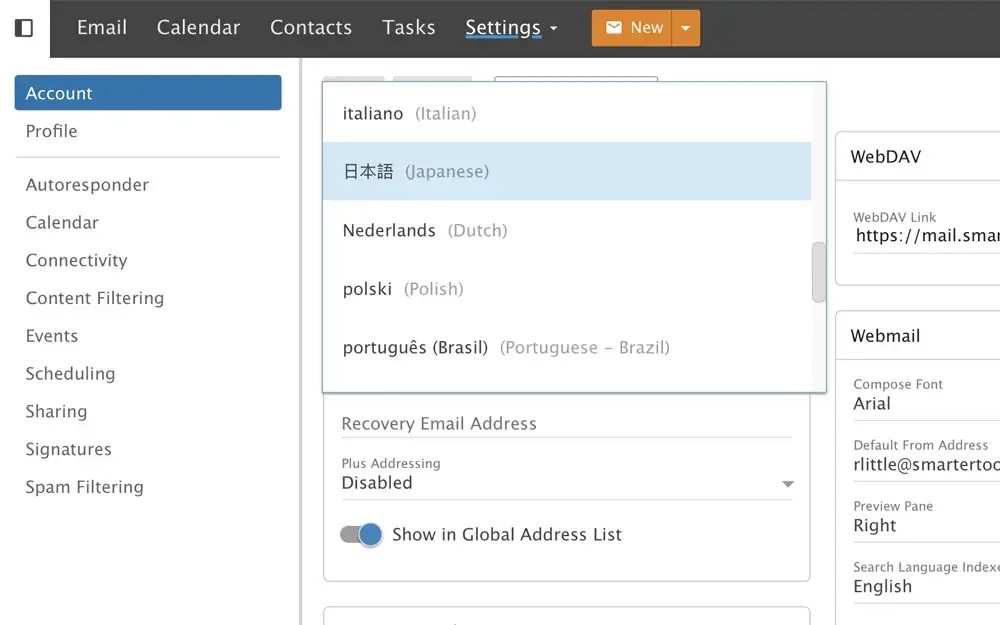
Full Language Support
Server-side translations in 15 languages for webmail and 100+ for mailbox migrations, just like Microsoft Exchange. Set language by user, create translated system messages, and more.
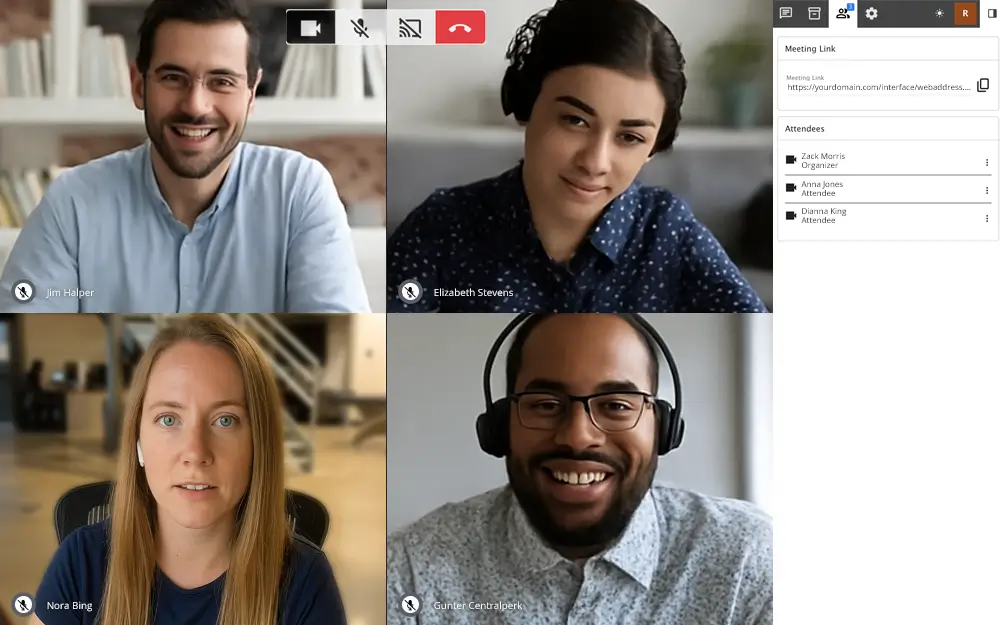
Online Meetings
Audio and video conferencing for your team. Includes screen sharing, unlimited chat attendees, file sharing with previews, public or private conferences, and much more.
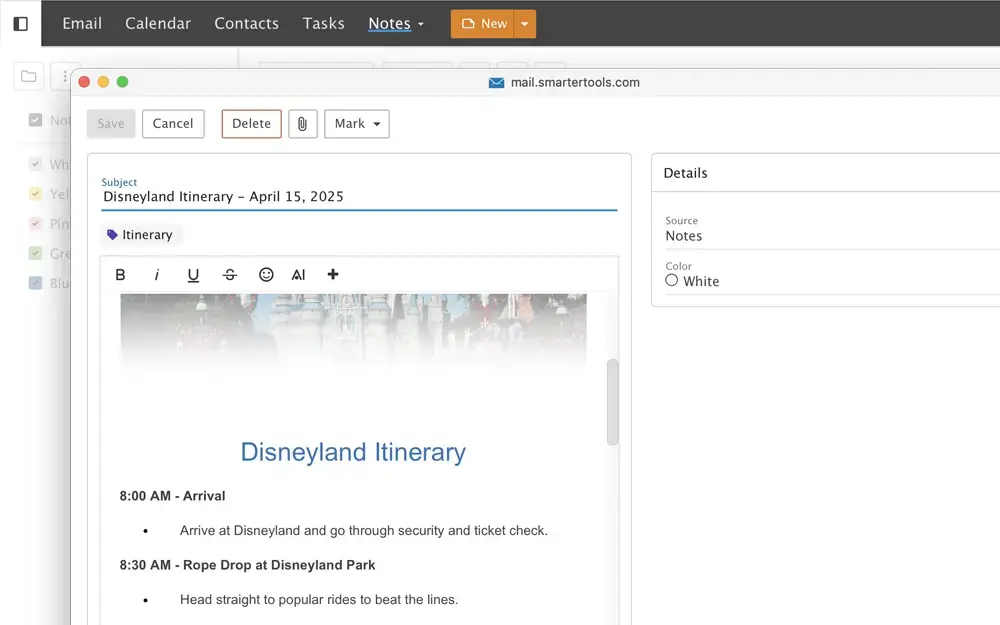
Notes
Keep track of things like shopping lists, To Do's, and more. Includes color coding and categories for organization, the ability to add attachments, note sharing, and Notes can sync to mobile devices and desktop clients.
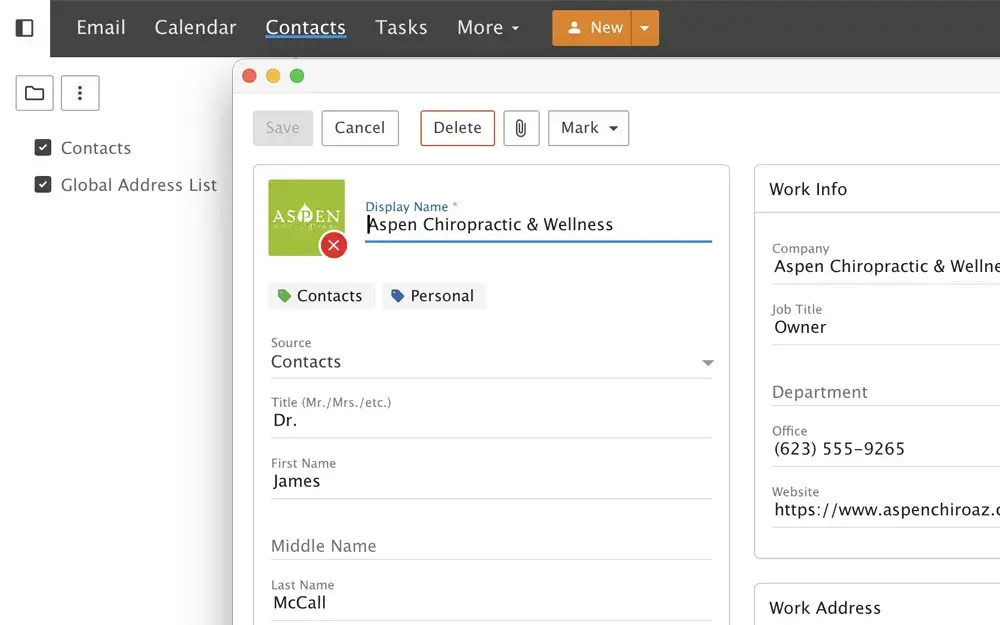
Contacts
Keep track of personal and business contacts. Includes GAL support, attachments, can be shared and synced to mobile and desktop clients, offers categories, and much more.
File Storage
Eliminate large file attachments by simply uploading a file then linking to that file from within your email message. Offers password protection, time limits, and much more. Users can add in their own cloud storage providers as well, such as OneDrive, Google Drive, Dropbox, vBoxx, Leitzcloud, and OwnCloud.
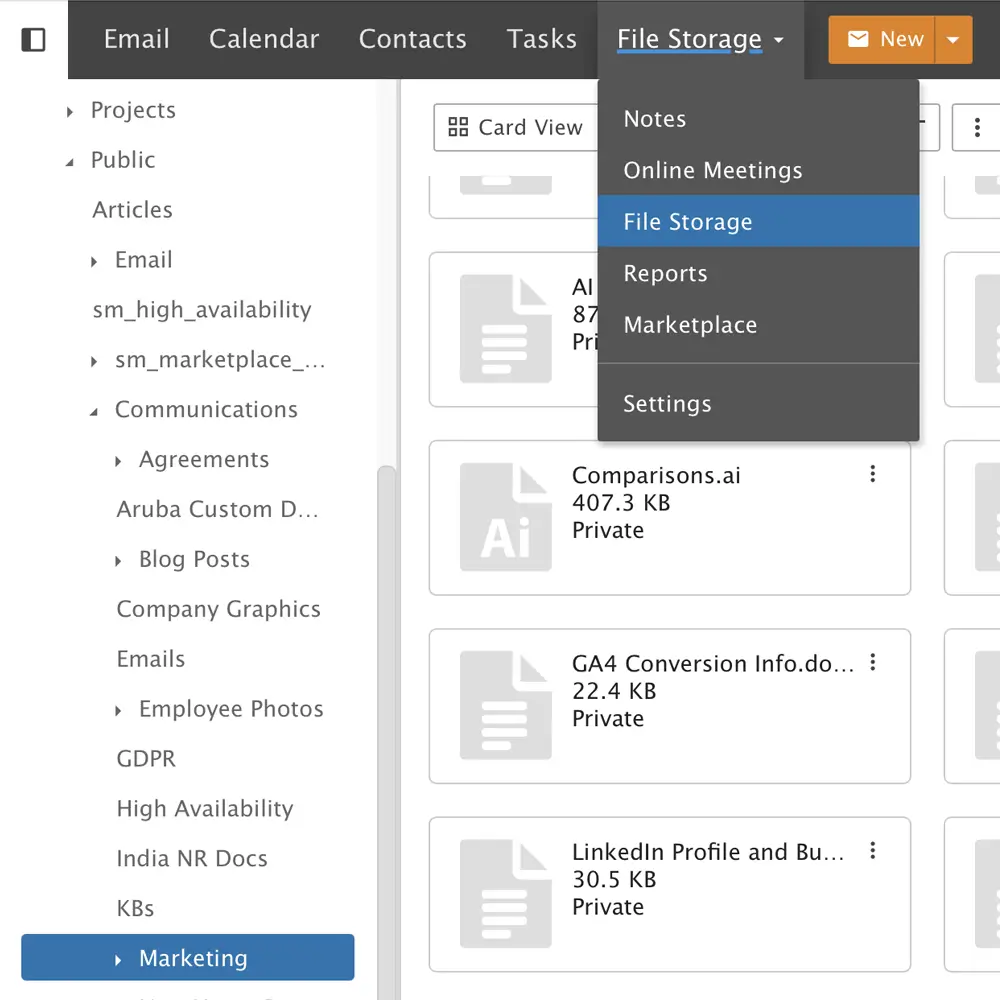
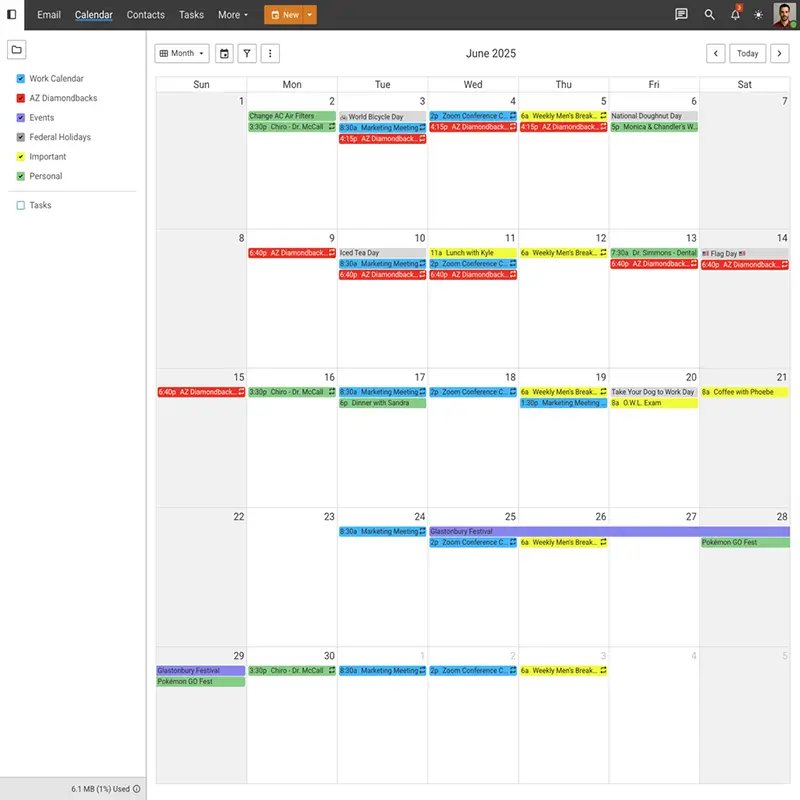
Calendars
Calendar appointments made easy. Conference rooms, Online Meetings, attendee availability, time zone support, default views (i.e., day, week, month), business hours, create recurring events, add attachments and / or categories, propose new times, and much more.
Additional Features
It's not just reading email, scheduling appointments or creating and editing contacts, either. There are a number of features available in the webmail interface, including:
- Everything is indexed, meaning fast, powerful search capabilities
- Follow up flagging allows you to organize messages by importance
- Link tasks directly to emails for greater efficiency
- Auto-complete addressing makes it easier to communicate
- Sorting by attachments lets you see all of the attachments you've received
- Consolidate multiple accounts (e.g., Gmail, Yahoo!) into a single webmail interface
- Connect to third-party storage providers like Dropbox and OneDrive