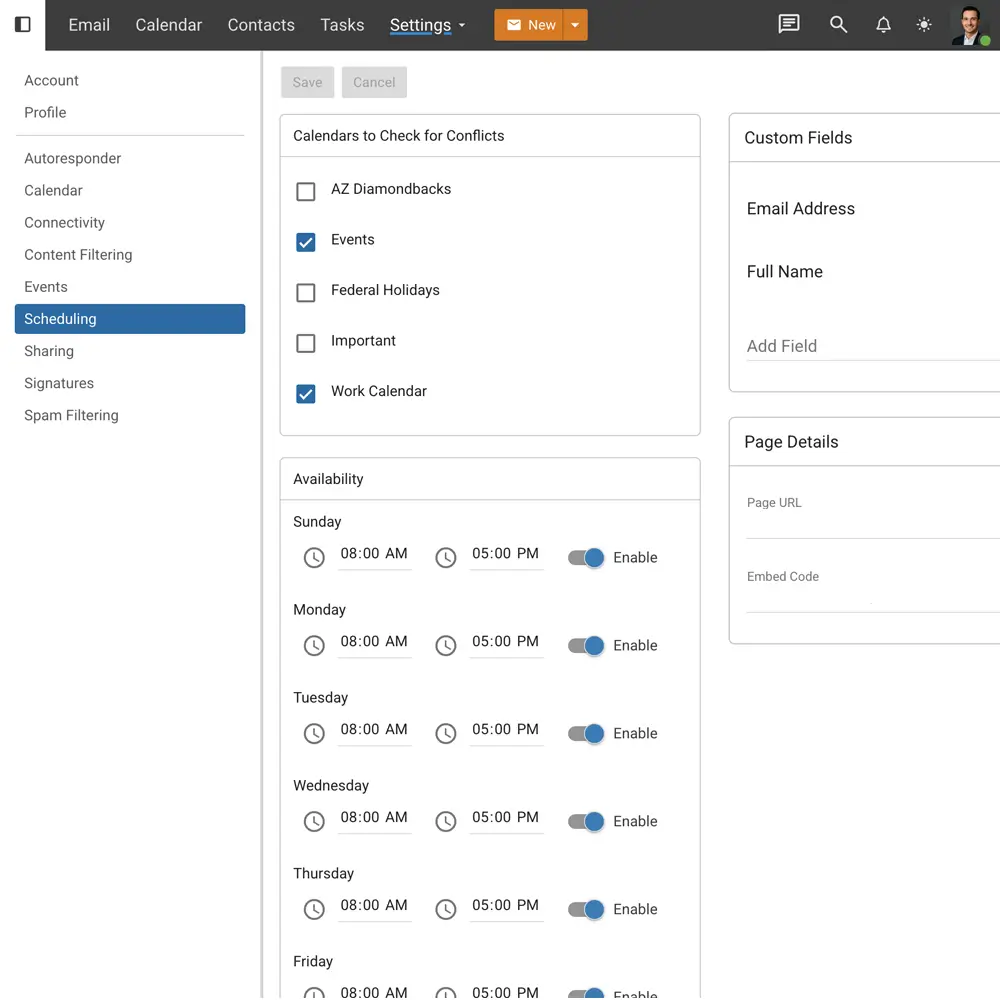Simple Scheduling that Keeps Your Calendar Organized
Quickly and easily take the pain out of making sure the people you need to connect with can find convenient times that fit both of your busy schedules. SmarterMail Scheduling is a seamlessly integrated scheduling tool that helps keep your days, weeks, and months organized. Includes the ability to create in-person meetings, teleconferences, or even Online Meetings, plus the ability to set different appointment or event types based on your individual needs.
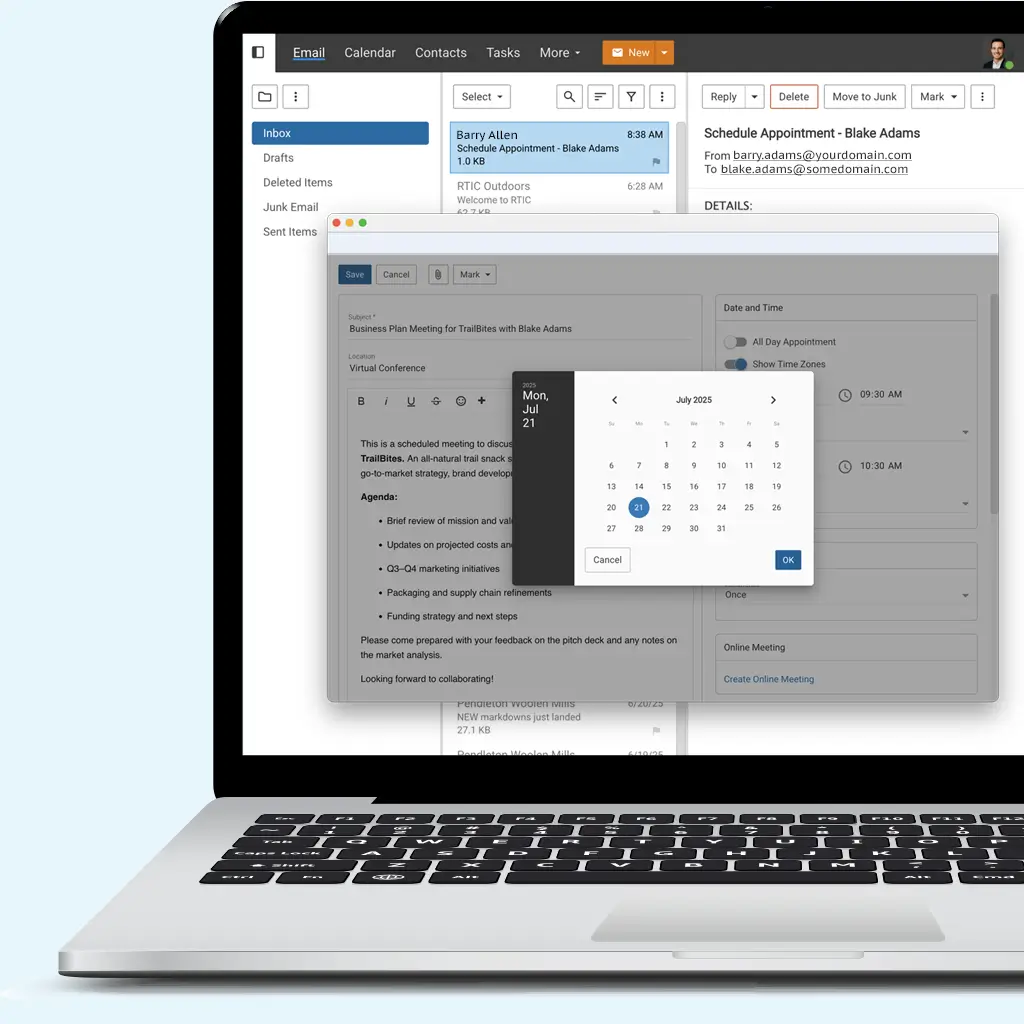
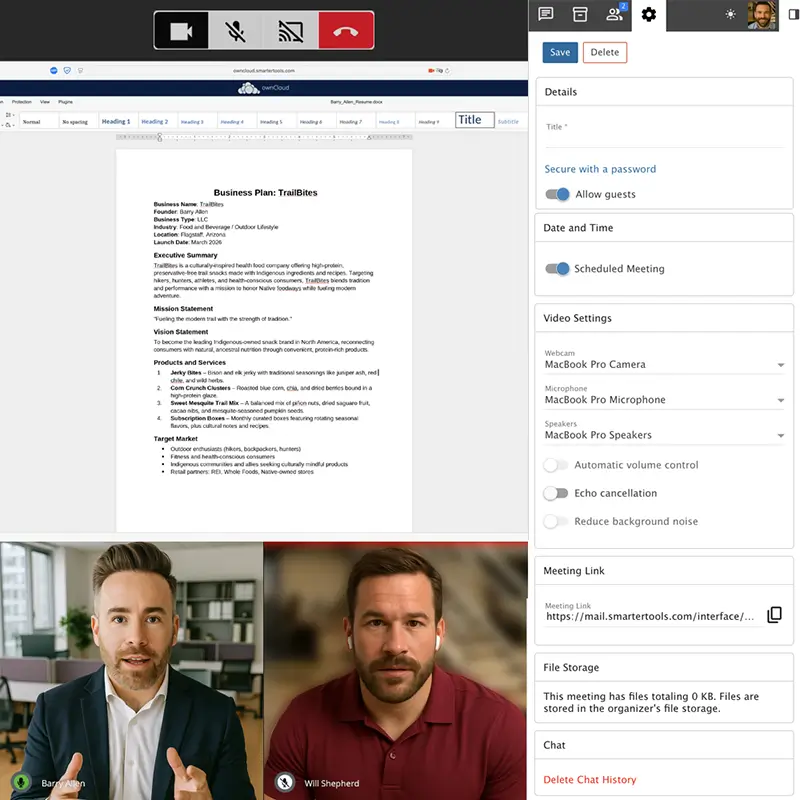
Meet Online
Seamlessly integrate Online Meetings with scheduled appointments. When offered, a SmarterMail Online Meeting is automatically created whenever a person schedules an appointment, and the meeting link is sent with their meeting invitation as well as your meeting confirmation.
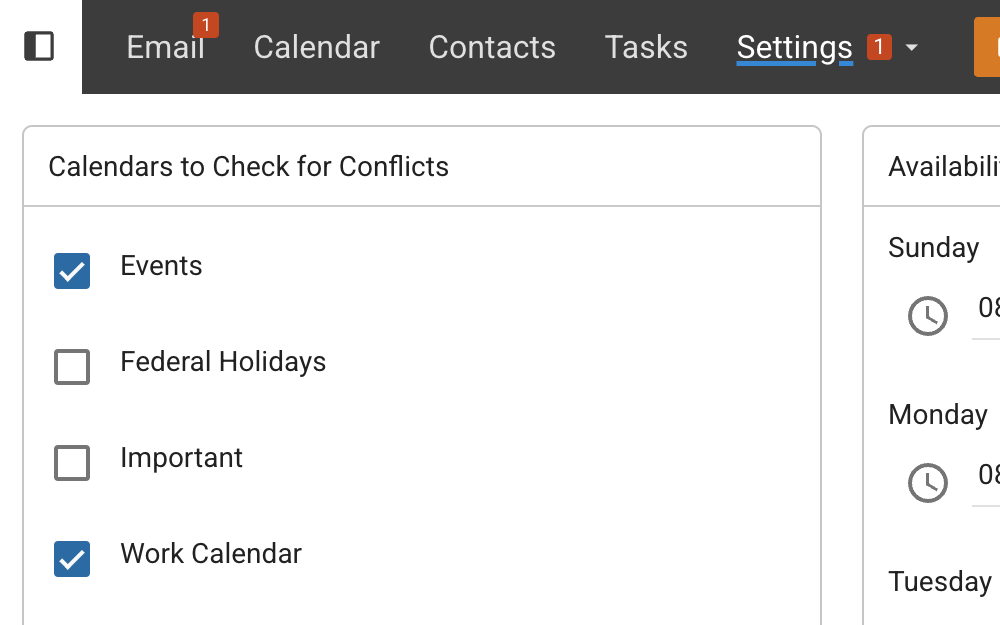
Connected Calendars
Choose the right calendar for scheduling meetings with just you or with a team. You can have them appear on a personal calendar, a calendar shared with someone else, or a team calendar. Regardless, you pick where you want scheduled appointments to appear.
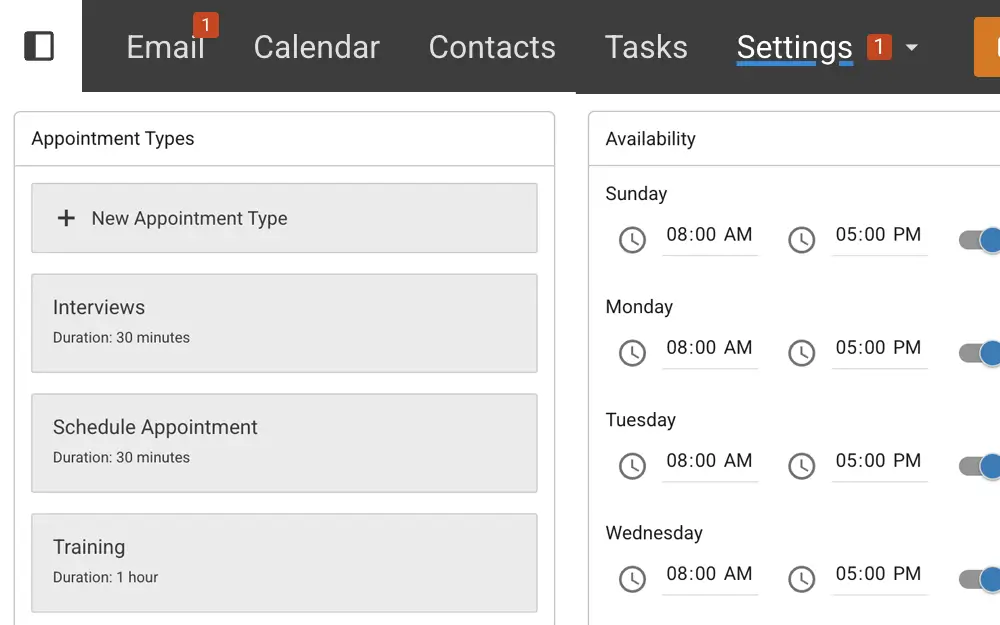
Custom Appointments
Appointment types are the backbone of scheduling. Create custom appointments for things like introductory calls, interviews, training sessions, demos, webinars, and more. Each type has its own description displayed (and a separate calendar description), location, duration, and more.
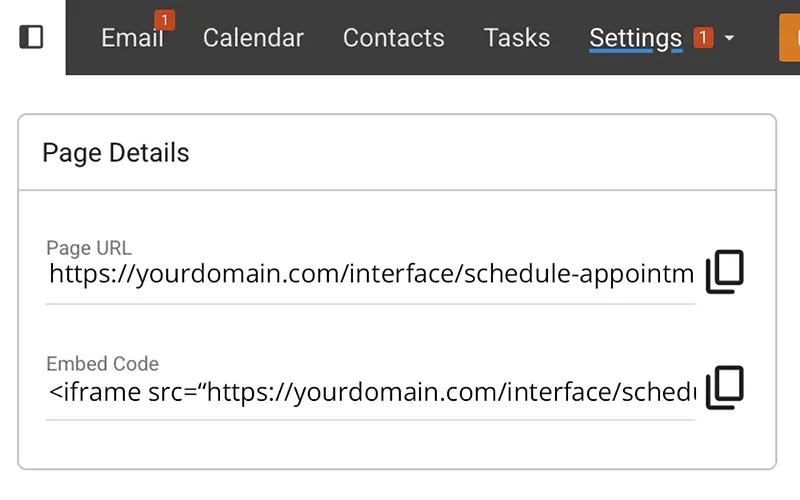
Share and Customize
After Scheduling is set up, your schedule includes a custom URL that can be sent out, or used for a custom “Schedule an Appointment” link in your email signature. You can even embed your schedule on the Contact page of your website, on a landing page, on a portal page, and more.
Availability and Conflicts
First, set a default availability for your schedule. Then, check personal calendars, shared calendars, company PTO calendars and more for any existing appointments. This ensures that the days and times presented on your scheduling page are when you're actually available so you can avoid conflicts with everything else you have going on.