Online Meetings for Conferencing
and Team Collaboration
Offer seamless audio and video conferencing for up to 16 participants, and an unlimited number of text chat attendees. Whether hosting virtual meetings for teams, connecting with remote employees, or collaborating with contractors and clients, SmarterMail provides a secure, integrated conferencing solution on both Linux and Windows, giving businesses the flexibility to deploy their business email server and communication tools on their preferred operating system.

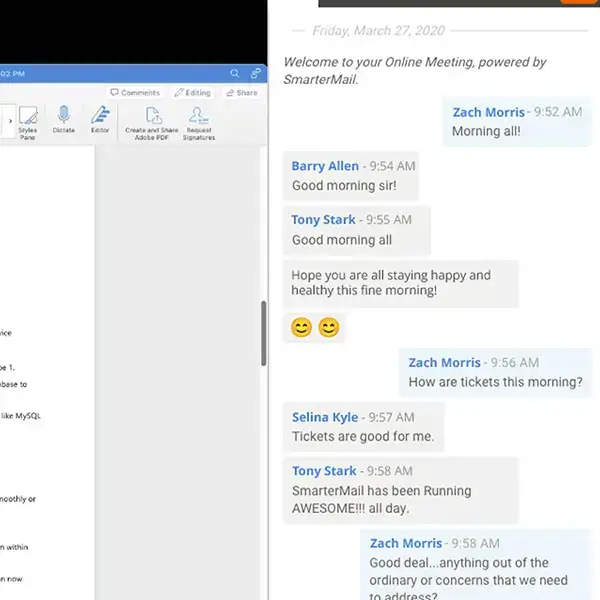
Chat with Participants
Chat is available across all areas of an Online Meeting conference, and an unlimited number of participants can text chat with each other across all features — including throughout a video conference. Chats includes real-time image previews, link previews, the ability to add and upload files, and much more.
Audio & Video Conferencing
Built on the latest WebRTC framework and offering dynamic scaling for the most efficient bandwidth usage and highest audio and video quality, an Online Meeting audio/video conference can accommodate up to 9 on screen participants when using the included STUN/TURN server or up to 16 when using an external STUN/TURN, and unlimited participants in a meeting’s text chat. Each on-screen user has full control over their own audio and video stream, and participants can be pinned so their screens are more prominent to others.

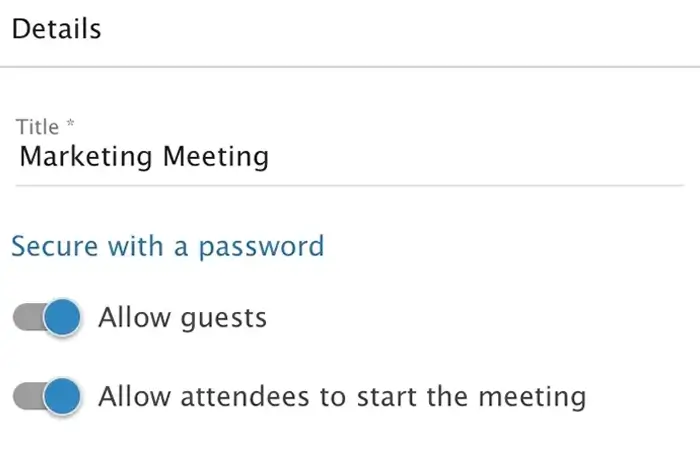
Take Control
Meeting organizers have total control over any Online Meeting they create: they can allow or restrict guest access, set permissions for who can upload files to the meeting, allow guests to start the meeting, set the defaults for video and audio quality, password protect meetings, and much more. Online Meetings can even be created as part of meetings or events created in a webmail calendar OR can be used as the default meeting provider in eM Client!
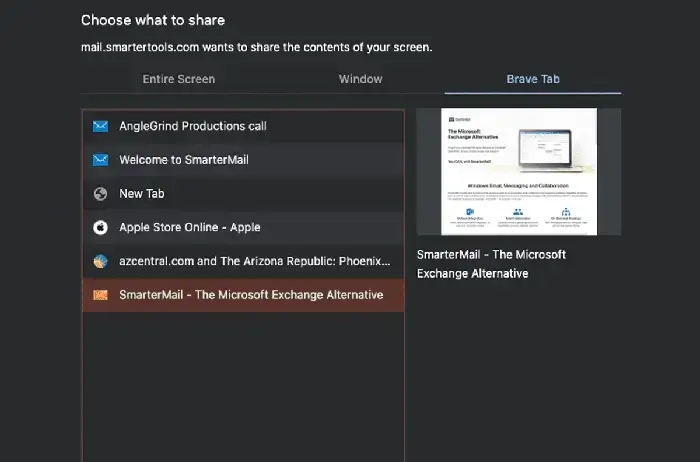
Screen Sharing
Users and organizers can share their entire screens, share specific applications, or even share individual browser tabs. From training sessions to document collaboration, Screen Sharing expands Online Meetings, allowing groups to be even more connected and productive, and enhances a team’s ability to communicate and work together.
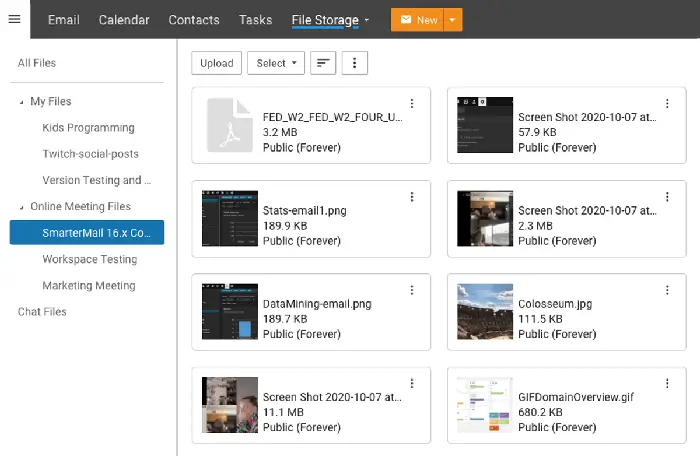
File Sharing
File sharing in Online Meetings works just like it does in SmarterMail’s chat: uploaded files show preview images (where supported), and can be downloaded by meeting participants. Shared files are stored in SmarterMail’s integrated File Storage area, making it easy to retrieve and download files as needed, even long after the meeting has ended.
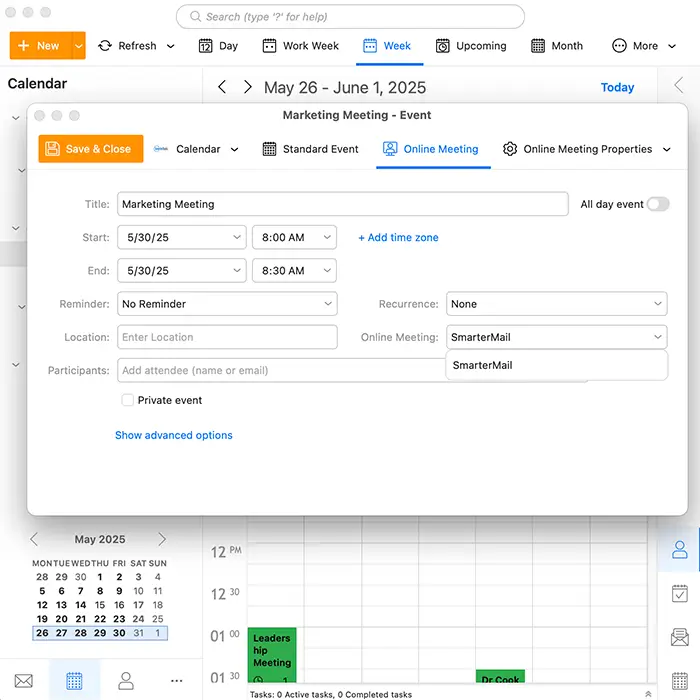
Integration with eM Client
Thanks to the partnership and collaboration between eM Client and SmarterTools, when choosing Online Meeting as an appointment type in eM Client, simply select "SmarterMail" as the Online Meeting source. eM Client will create a SmarterMail Online Meeting and insert the link into the meeting's details. The meeting is automatically added to the list of your Online Meetings in SmarterMail as well, and you can edit any settings as needed.