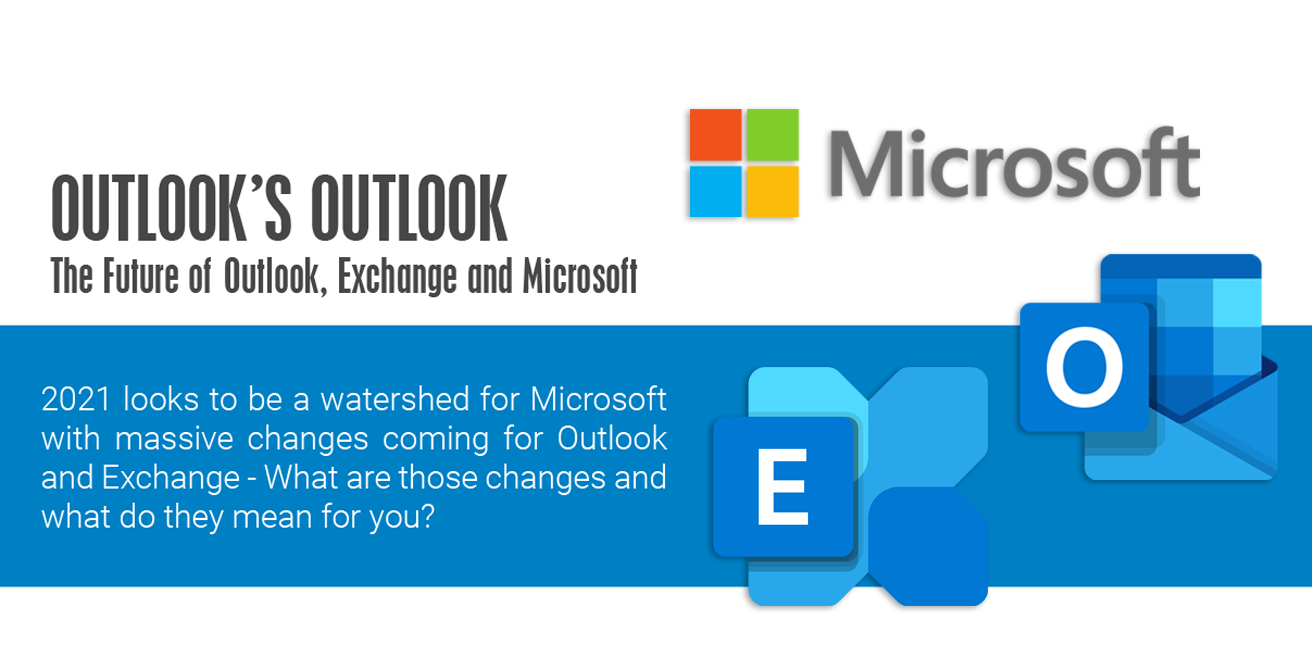In the past we have written about some of the changes coming to Outlook and how those changes demonstrate the direction Microsoft is going with Outlook, Exchange and the whole Office ecosystem. In this post, we will dig a little deeper into all of this.
For years, Outlook on Windows worked differently than Outlook on Mac. Not only that, but they also looked different. The same holds true for Outlook apps on iOS and Android. So, for Microsoft to finally make the effort to bring some commonality to Outlook, regardless of the platform, is a good move.
Outlook Improvements
Microsoft's overall goal is to unify the Outlook client across all platforms: desktop and mobile, Windows and macOS. Their idea is to create a common architecture that is used regardless of where Outlook runs. That means that the codebase used to build Outlook is the same, which also means the experience for the end user is the same. So, regardless of where they are using Outlook, they can expect a similar experience.
Exchange Improvements
Just as with the changes to Outlook, Microsoft is streamlining and reorganizing Exchange as well. This entails several things, from licensing to how Outlook will interact with Exchange moving forward.

On the licensing front, beginning with the new version of Exchange that is scheduled for release later in 2021, Exchange will move to a subscription-based licensing. This will allegedly help reduce the upfront cost of Exchange while allowing Microsoft to increase pricing overall and make more long-term changes. The goal of this appears to be the elimination of on-premises Exchange installations.
In addition to standardizing licensing, Microsoft is standardizing how Outlook connects to Exchange. Rather than a range of different syncing technologies, they are transitioning to using the Microsoft Sync Technology (MST), which will be used by all versions of Outlook across all platforms. As we can attest, changing any protocol, or the behavior of any protocol, can come with its fair share of issues
Finally, this single protocol concept aligns with how Microsoft will route email, which was reinforced by their acquisition of Accompli back in 2014. Using the Accompli architecture, all users' emails will transparently route through, and be saved on, Microsoft's Cloud before reaching the client no matter what mail server or mail service you are using. Having all users' data on their cloud means data stays consistent across devices and connections. Microsoft already has some of this in place for Gmail users which will sync their Gmail accounts to the Microsoft Cloud before it gets to Outlook client.
These are the changes coming over the next year, and the direction Microsoft is moving. But one must wonder if all these changes are the best consumers and businesses, or just good for Microsoft.
The DARK Side of Microsoft's Changes
On the surface, Microsoft is trying to make these changes look harmless. However, these changes raise some serious privacy and security concerns for Microsoft Exchange and Microsoft Outlook users, not to mention users of Gmail and other third-party mail servers.
First, let us look at the licensing changes for Exchange. For many, moving Exchange to a subscription model means the end of on-premises Exchange. As it stands, Microsoft Exchange 2019 is the last version that will offer "standard" Exchange licensing, giving users the ability to install and use Exchange on their own hardware. In addition, Exchange 2019's "end of life" is slated for 2025. Between now and then Microsoft will only be offering cumulative fixes to the product, but intentionally trying to transfer on-premises users to the cloud by increasing pricing for on-premises, limiting releases, and limiting features and functionality compared to what is available on their cloud version.
The next trouble spot is Microsoft's decision to aggregate all users' data on the Microsoft Cloud. Every account added to Microsoft Outlook will store all user data that only Microsoft has access to. Every email, calendar appointment, contact, and file that is synced to Outlook will also be on Microsoft's Cloud. That data has a lot of value to Microsoft, and their access to it is rather frightening. We have recently seen what providers will do with information that violates their terms: service providers have been shuttered and individuals have had accounts shut down. Imagine having an email conversation misconstrued by an individual or misinterpreted by machine learning. Imagine a company able to completely manipulate your usage of a service to fit their overall social, political, or financial goals.
But it does not end there. Microsoft is still being somewhat vague about how their new syncing technology will work when Outlook is used with third-party mail providers. Will that data have to be moved through, or even stored, on Microsoft servers? Microsoft states that it does not use "what you say in email, chat, video calls, or voice mail, or your documents, photos, or other personal files to target ads to you." And yet, it keeps that data on its servers for at least 30 days even after you delete it. Regardless, there are some far-reaching and very troubling implications of all of this. The care and protection of an individual's data is of paramount importance, and rightfully so. We should all be concerned with these changes, and fully understand how, when, and why any of our data is used and who is using it.
Final Thoughts
Microsoft is making a huge shift away from on-premises to online, across their entire product base. The problem is there are many, many more questions than answers at this point about what that means for end users of their products, especially Outlook when it is used with a third-party mail server.
This is a very concerning paradigm shift by a major technology company. No longer does a business decide if they want to use the cloud when they decide what mail server or service they want to use (SmarterMail, Exchange, Office365, Gmail, etc.). Now, purely using a client will duplicate all users' data on a private Microsoft server, and users have no ability to opt out of that occurring other than NOT USING Microsoft Outlook clients. On top of that, users do not have the ability to determine what happens to the data or how it is used once it is on Microsoft servers.
With the increases in security breaches and with companies using customer data for their own purposes, can we let major companies like Microsoft force us to hold and duplicate our data for their own use? Let us know what you think and in the meantime, we are putting together alternative options for our customers who are concerned with the direction Microsoft is moving.