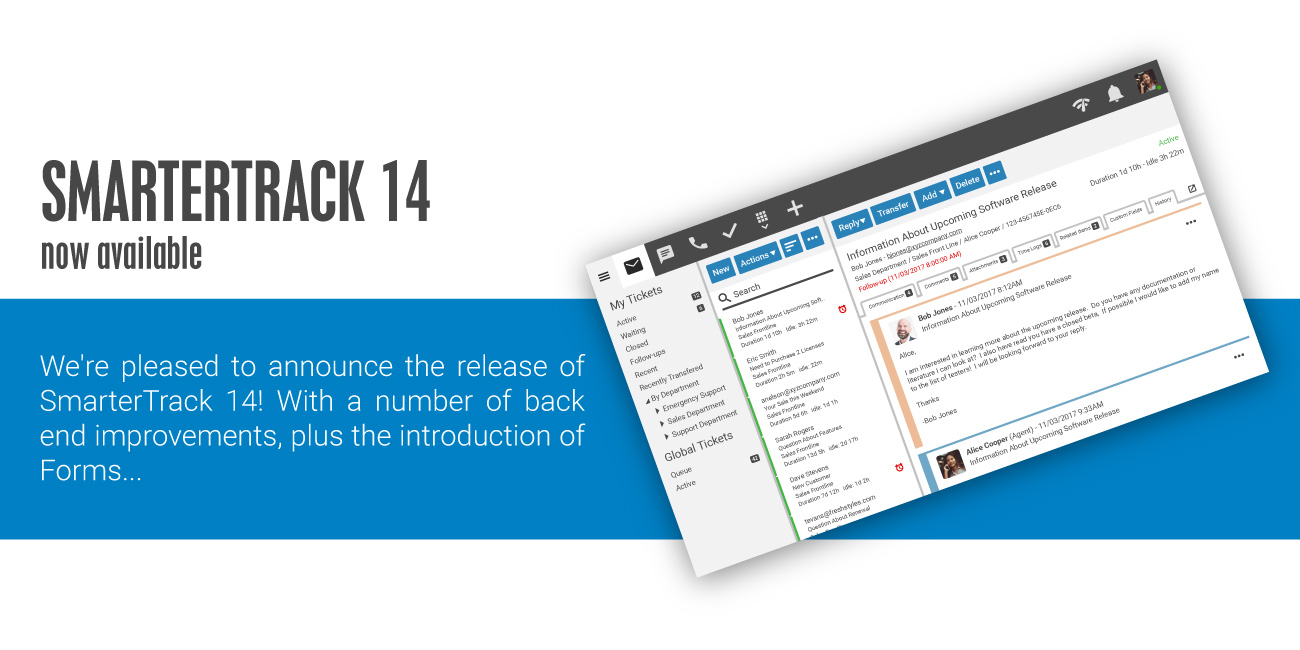Building upon the changes made in previous versions, we are extremely excited to announce the release of SmarterTrack 14.x. Download it today and see what's new in the next iteration of our powerful and extremely popular customer service and issue tracking platform. Below is a sampling of what you can expect.
Introducing Custom Forms
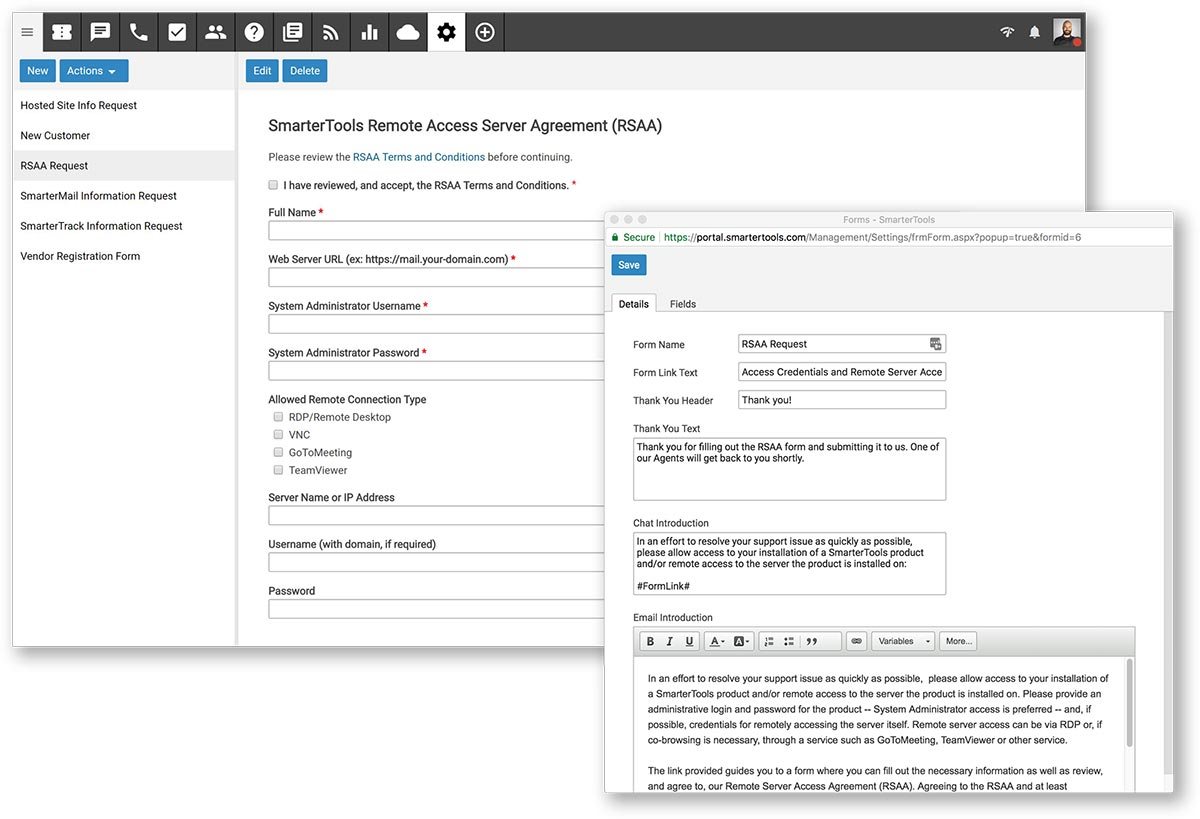
SmarterTrack gives administrators the ability to customize the templates that are used when either live chats or ticket are started from the portal. (Live chat templates also carry over to instances where live chats are initiated from other websites, from shopping carts, etc. as well.) This customization means that specific types of information can be gathered at the point of starting a conversation between agents and users. However, the last thing you want to do when is overwhelm users with endless fields that need to be filled out, whether they have an actual issue they're dealing with or just want to ask a simple question. That's where SmarterTrack's Forms come into play.
Forms work, essentially, just like Surveys: you build a form using a number of different data types, you title the form, and then you create the introduction message that explains the form and its purpose to your users -- You can even create separate messages for when the form is sent with a ticket versus when it's sent as part of a live chat.
Agents can then send Forms as a reply to a ticket or inline during a live chat. Completed Forms are then associated directly with a specific ticket or live chat, keeping information organized and easily-retrievable. We've even added the ability to create Events based on whether a Form was sent for a ticket or chat, and when those forms are filled out.
Getting information into the hands of agents is crucial for offering fast, professional and thorough customer service. However, getting that information without making the customer feel overloaded is also important. SmarterTrack's Forms feature is one way of getting information quickly and easily, and with minimal effort.
New Cookie and Privacy Options
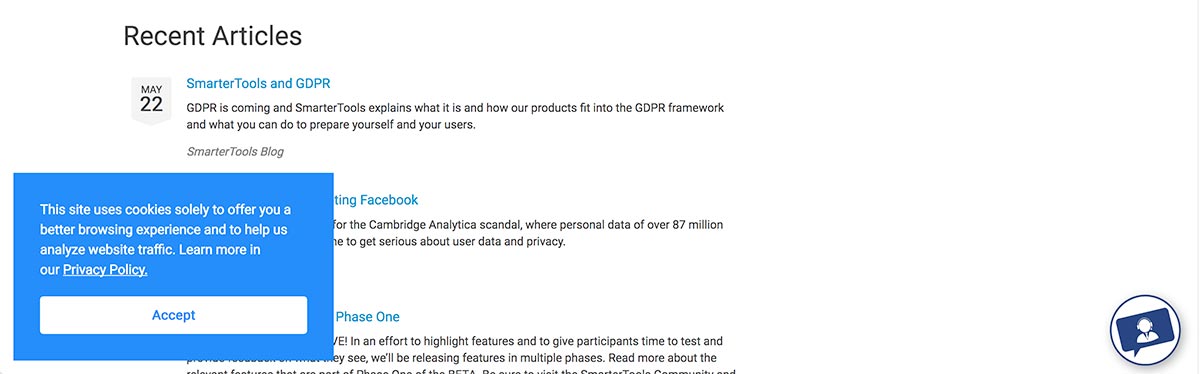
With recent changes to how personal information needs to be handled, especially within the European Union, and to help accommodate any potential future changes, SmarterTrack 14.x offers up some new cookie and privacy features.
From a cookie perspective, when setting up a Brand in SmarterTrack, it's now possible to customize the default cookie policy message that displays on the SmarterTrack portal. Administrators can customize the message with a full HTML editor to add in any pertinent links to actual privacy policies or Terms of Service, and also modify the message's background, font and button color as needed.
For tickets and live chats, it's also possible to add in a URL that points to a privacy policy. When enabled, default "consent" text is added to the ticket or live chat template that displays that link for users. Anyone submitting a ticket or chat then consents to providing their information and can view the policy or Terms of Service that's linked to. While the cookie policy is on by default, the display of the privacy link for tickets and live chats can be enabled or disabled by Brand.
Organizations, Tickets and the Portal
Collaboration is an important aspect of any company. In a previous version of SmarterTrack, we introduced Organizations, which allow agents to view all communications from users within the same organization in one convenient location. In SmarterTrack 14.x, we've taken it one step further: With one simple setting, all users within an Organization can see the tickets started by other Organization members, right from within the Portal.
Often times, multiple users from one company will be in communication with your agents, and these users need the ability to see what their coworkers are working on. With SmarterTrack 14.x, users can navigate to the Portal to view tickets where they'll see two tabs: My Tickets, which display all the tickets they've submitted, and Organization, which displays their tickets as well as tickets started by other members of their company. By having the ability to view tickets from their organization, users will be able to check whether an issue has already been reported or follow a request to its resolution.
Redesigned Community Profiles
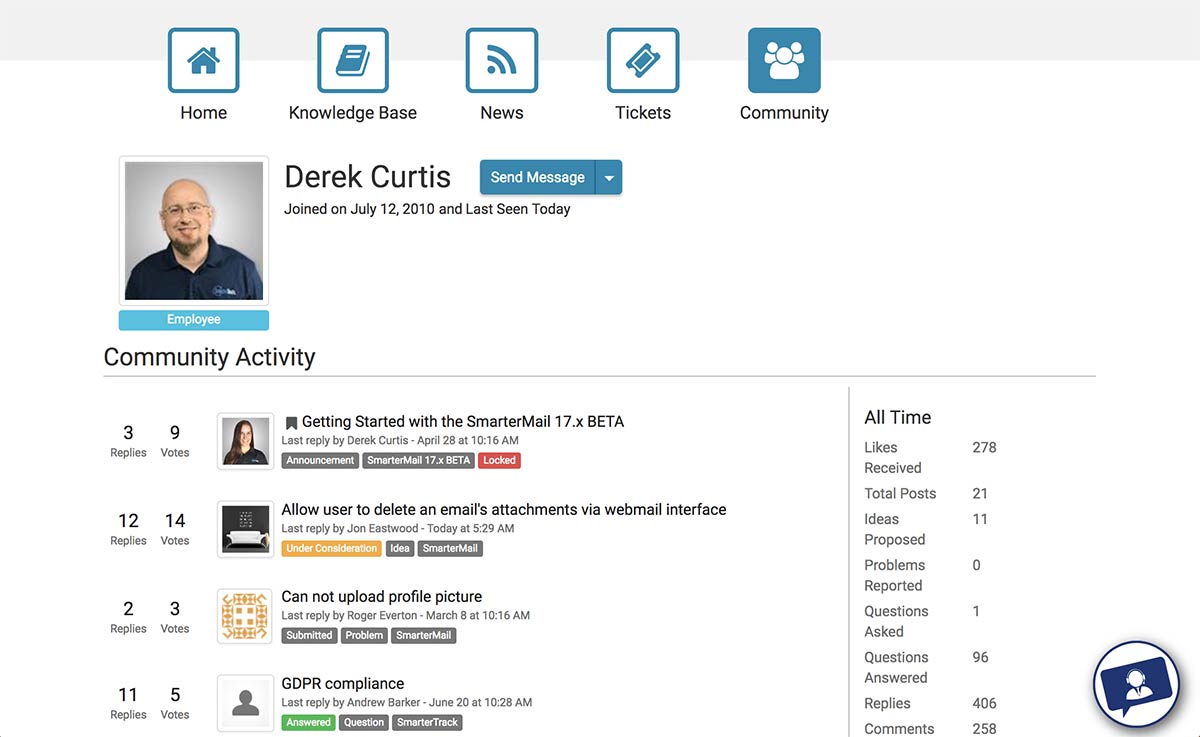
The Community is THE place for customer interaction, which reinforces brand loyalty, increases your connection with customers and end users, and improves the overall relationship with your customers. The community can be used in many ways, whether it's customer-to-customer interaction or your employees having conversations with customers.
In SmarterTrack 14.x, we've modified the design of user profiles for a much cleaner look. Users have a much better look at their own Community activity and stats, and will find it easier to learn about other Community members. We've also streamlined all of a user's conversations into a handy My Conversations view, where users can quickly find their conversations with members of the Community. As for starting a conversation, that's been simplified as well, organizing all actions to a dropdown button that appears beside a user's name in their profile.
On the agent side, agents have a simpler way of viewing user information and participating in conversations as well. In addition, the actions available to an agent when viewing Community members are also handled from the dropdown button next to the user's profile name.
Better, Faster Performance
Just as we started in our last version, we are continuing to re-build the foundation of SmarterTrack. We are re-thinking how people use SmarterTrack and what functionality we will be provided over the next decade. We are massively increasing the performance of SmarterTrack at both the server and client level. We are introducing new technologies that help us improve the speed and that will make the introduction of new features easier. We are introducing caching and performance improvements to handle even larger installations of SmarterTrack. Much of this was started with the last version, and you will continue seeing some of the benefits in SmarterTrack 14.x. And, as always, even more will be introduced in future versions.
Get Started Today!
If you want to see the new features and improvements, head to the Download SmarterTrack page. There, you can use the installer to download the Free Edition of SmarterTrack or upgrade an existing SmarterTrack installation. Alternatively, beginning June 21st, you can sign up for a FREE trial of our hosted SmarterTrack service. And be sure to visit the SmarterTools Community, where you can communicate with other SmarterTrack users (as well as the SmarterTools development team) and stay up-to-date with any additional news and announcements.