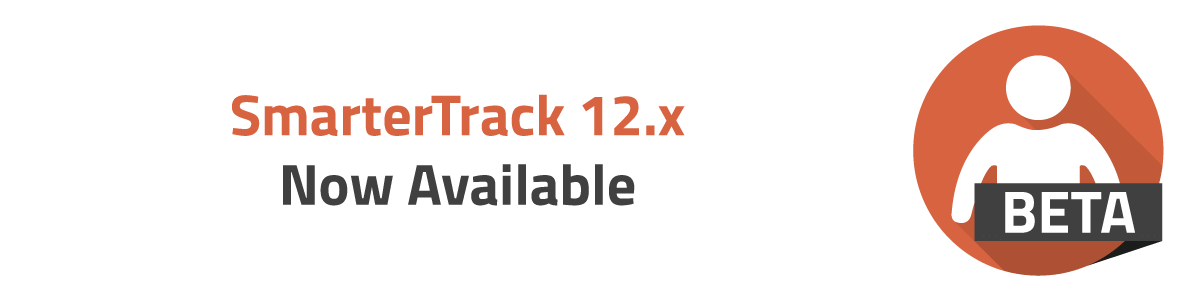It's a new year and we're kicking it off with the first of TWO major releases for all three of our products. This initial release is just the beginning of the great things to come, offering a few new features and back end improvements. SmarterTrack.NEXT, coming later this year, will have a completely new interface and will be the first help desk to be fully API-driven. So, let's take a quick look at a few of the new features and improvements in the upcoming version of SmarterTrack...
Completely New Live Chat Widget for your Website
Live chat is an integral part of a complete help desk. It's not only an efficient way to offer customer service, it's also an important part of your brand presentation and image. To that end, a new live chat widget was created that focuses on the user experience, combining a more modern look and feel with additional customization options so you can better integrate live chat into your existing website.
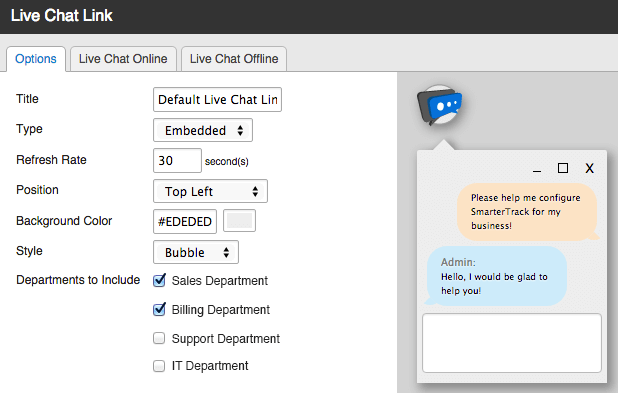
In previous versions of SmarterTrack, it was possible to use either a button or a text link to initiate a live chat. Of course, if you were a CSS Guru, you could add additional customizations, but that could be tedious. With SmarterTrack 12.x, we've completely redone the live chat to act as an embedded widget directly on your website. There are several default styles and chat types that you can preview before it's added to your site: use bubbles for chats or use the standard line, set your own background color for the chat window, choose one of over 20 different live chat images or upload your own. Once you've refined your layout and style, you simply add the code to your site.
In addition, live chats now follow a user as they travel around your website. You can chat with someone as they move from page to page, without fear of losing contact with them. Through it all, live chat stays consistent, branded and extremely user-friendly.
Building a Better Community
SmarterTrack is the only help desk to include a fully encompassed and integrated user Community across all installation options -- from free to paid, on-premise or hosted. We continue to build upon the features of the Community while you build upon your relationships with your customers. In this latest version, we've added a few features that improve the Community's role as a great forum for interaction: User Profiles and Community Conversations.
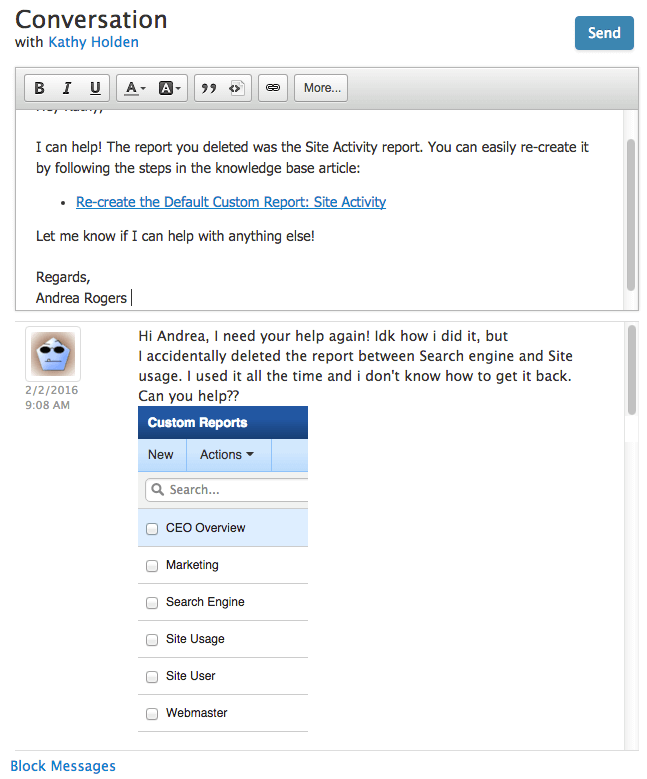
User Profiles are a way to better connect users: Know who you're talking to with profile bios; Check another user's expertise by viewing their Community Activity, which lays out the topics and posts they participate in the most; See the number of posts and replies a user makes and how many "thumbs up" they get so you can figure out who your most helpful Community member is; Agents can see a user's contact info, which includes quick links to contact the user through a ticket or find other ways to communicate with them.
Along with getting more detail about users, the Community now has private messaging! Customers are able to communicate with each other through private Conversations, allowing them to help each other without the fear of posting sensitive information to the public. Message notifications display in a user's Alerts area, plus email notifications are sent whenever a new message arrives in someone's inbox. All of this builds upon the usefulness and sense of Community between users, as well as between users and agents.
Take the Initiative with Your Visitors
Visitors to your website can be expensive. Whether you're driving traffic using Google Adwords or other online ad networks, using banner ads or more traditional advertising methods, it's important to make the most of a user's visit. While Who's On gives you the ability to watch visitors move through your website in real-time, when it's used in conjunction with live chat, a chat invitation can be sent when a visitor lands on a specific page, like a pricing or licensing page. The Event system can also be used to automatically invite a visitor to chat, and that chat goes right into an active Agent's chat queue! This means you can help a valuable visitor find what they're looking for, quicker and more easily, and make them make the most of their visit.
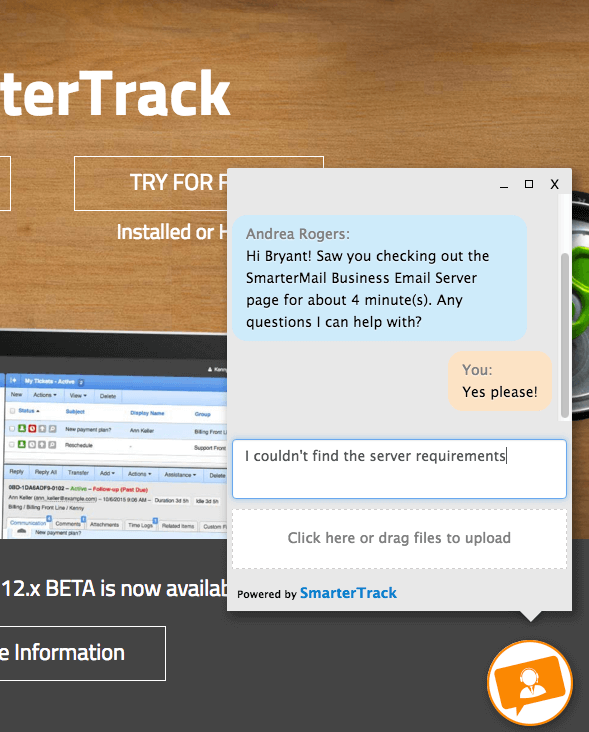
Furthermore, the ability to use variables and per-department customized text in your invitation messages will let you connect on a more personal level, calling customers by name, noting the city they're contacting you from and more. Live chat PLUS Who's On means companies can easily connect with their customers -- personally -- with the click of a button.
Improving the Performance of SmarterTrack
In SmarterTrack 12.x, we've introduced an entirely new way of managing files. We streamline all aspects of your help desk to keep unused, and unwanted, files from bogging down your system. Several items are now regularly compressed to reduce disk space, reduce the number of files on the server and increase the speed of backups: raw content for tickets, user avatars, ticket attachments and call recordings. In addition, when upgrading to 12.x from an earlier version, a one-time cleanup process will run to remove any orphaned files within SmarterTrack. By taking preemptive steps to clean up as you go, SmarterTrack will run smoothly for years to come.
And More is On the Way
There are a variety of other changes throughout this version, including the ability to change the subject of a ticket through the management interface, print items while using a tablet and more! However, we've restricted many of the planned features that include, or coincide with, any interface changes, as we are concurrently developing SmarterTrack 13.x, which will have a completely new interface and an entire architecture that is API-driven.
Getting Started with the BETA
Once you've received your BETA key, simply visit the SmarterTrack 12.x BETA Information Community thread! There, you can communicate with other testers (as well as the SmarterTools development team), view release notes for the most recent BETA releases and stay up-to-date with any additional BETA news and announcements.