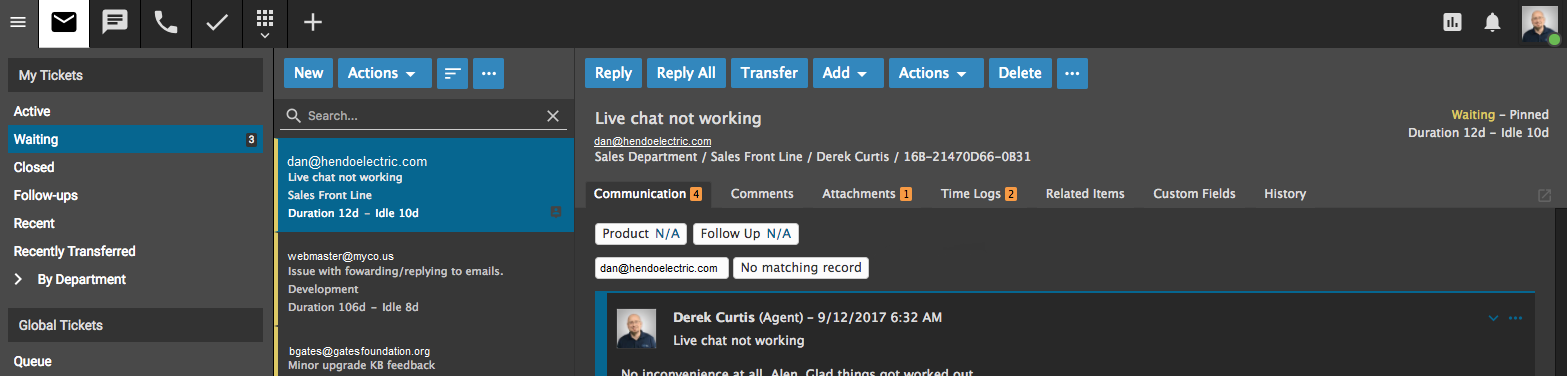As many of you know, SmarterTools has been extremely focused on reinvesting in, and revolutionizing, SmarterMail 16.x, which we released on May 16, 2017. We learned a LOT from that major undertaking and it will make SmarterTrack 13.x much better as a result.
According to Tim Uzzanti, SmarterTools CEO: "With every new project we learn from our successes and failures. With SmarterMail 16.x, we saw customers get frustrated without new features throughout our year development cycle even though we attempted to set expectations via blog and social media posts. In addition, we committed to rebuilding the entire foundation of SmarterMail so that we could build upon it for the next decade! As we started to implement some of the latest and greatest technologies, we found limitations which made us switch technologies mid-cycle. However, we spared no expense and constantly balanced providing customers with the same experience they were used to while building something that could be expanded upon!"
How does what we learned throughout the process apply to SmarterTrack 13.x?
We have the same mindset for SmarterTrack: to rebuild the foundation in preparation for new features and functionality for the next decade. HOWEVER, instead of doing it all at once, we are doing it over a couple versions. Fortunately, we also have all the experience on what technologies work well which will make future product releases even smoother.
Suffice it to say that SmarterTrack 13.x will have been worth the wait!
We are extremely excited to announce the release of SmarterTrack 13.x. Download it today and see what's new in the next iteration of our powerful and extremely popular customer service and issue tracking platform. Below is a sampling of what you can expect.
Brand New Management Interface
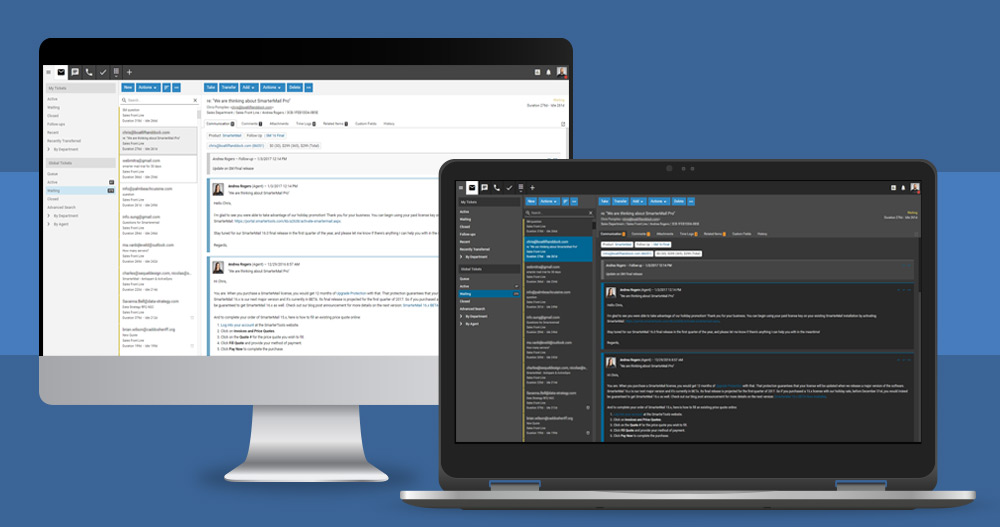
The Management Interface for Agents, Managers and Administrators now includes a modern design and with improved performance. In addition, we are working on making the SAME powerful interface work on tablets and phones in place of having the "old" mobile interface that was included in previous versions. We have modified the interface so that we can include new sections and functionality for the future. Lastly, there is new functionality throughout, some of which is highlighted below:
- Ticket and chat notification enhancements: Ticket and chat counts render faster and require less server resources. In addition, chat notifications are much more apparent with better Chat icon updates -- the chat icon now changes color and bounces when a chat status changes or requires attention -- and improved sounds performance on alerts!
- Customization: Agents can now choose from a light or dark theme, plus they have the ability to position the ticket preview window so it's either at the bottom or to the right of their ticket list. Agents can even remove the preview pane entirely...
- Browser Notifications: Agents will now receive browser notifications for new live chats, when events fire and more so they can always be connected and ready to help, regardless of whether the management interface is their active window or not.
- New Follow-Up ticket queue: Agents can now quickly and easily see the customers they need to follow-up with and when those follow-ups need to occur. In addition, it's much easier to reconfigure a follow-up if it comes out of that status early.
- Coming later: Continually improved mobile performance. That's right: no more separate mobile URL or login will be necessary!
Improvements to the Community
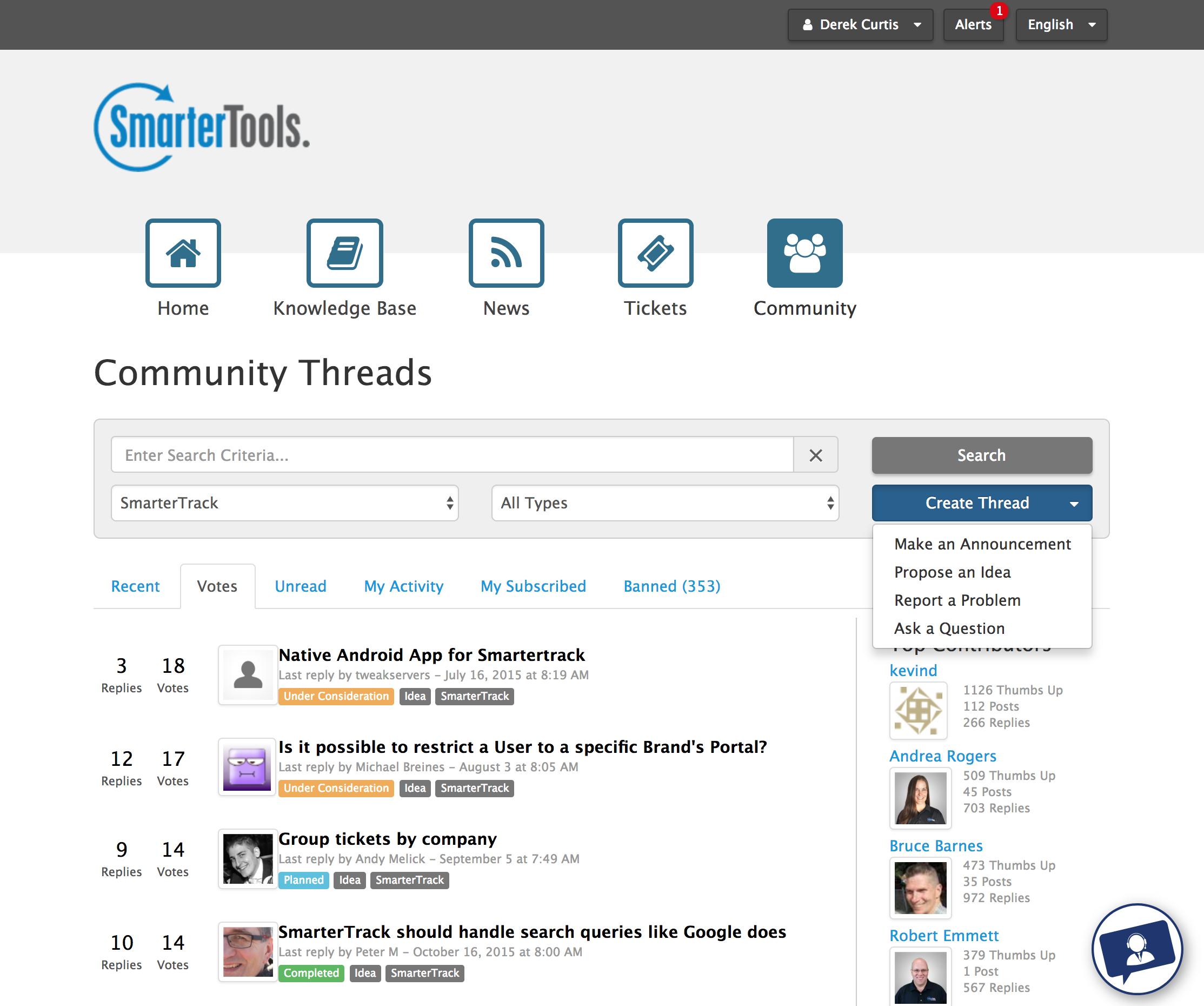
The Community is THE place for customer interaction, which reinforces brand loyalty, increases your connection with customers and end users, and improves the overall relationship with your customers. The community can be used in many ways, whether it's customer-to-customer interaction or your employees having conversations with customers. Unlike other customer service platforms, SmarterTrack blends both a public-facing customer portal with the tools you need for managing customer interaction and communication. The Portal, the Community and the tools Agents have at their disposal all work together and give you the ability to seamlessly transition from public conversations started in the Community to private discussions with Agents. Therefore, we made several improvements that greatly increase the effectiveness of the SmarterTrack Community for anyone and everyone:
- Announcements: It's now possible to create an Announcement, where you can call attention to important items like scheduled maintenance, product releases or any other piece of information you want your users to be aware of.
- Sticky Threads: There are times when a certain thread has a higher level of importance for you and your users. In these cases, you want that particular thread to ALWAYS stay at the top of the list. Now you can make these types of Issues, Questions, Ideas or Announcements "sticky" so that they receive the attention they require.
- Locked Threads: Then there are times when a particular thread has run its course. In these cases, it's now possible to lock a thread so that no other comments or replies can be left.
- Change a thread's status: In some cases, users may want to mark threads as "read" or "unread". That means that they can either revisit it at a later time or simply ignore it. In addition, Agents can now change the status of a thread without having to actually make a comment or add a reply.
- Auto-scroll to last unread: Now when users visit threads that have new comments, the interface will automatically scroll down to the last unread reply! No more manual scrolling through long threads to find out where the last comment was made!
- Source View for Agents: Agents can now view the source of their posts, making it easier to apply custom HTML or CSS to their posts.
- Permalink dates: When referencing a particular post, it's now possible to use that post's permalink so users, when clicking that link, go directly to the post being referenced.
- MUCH MORE, including the ability to all users to upload images, the ability to add simple HTML to Community signatures and more.
The Many Ways of Messaging in SmarterTrack
In SmarterTrack we provide Live Chat with Customers, Instant Message with Employees and Chat Rooms for departments and teams.
These methods of communication allow SmarterTrack to be used in many ways, including, but not limited to: an Agent needs help from another Agent; An Agent needs to contact a team for an answer; Company-wide internal and secure messaging for all employees.
In SmarterTrack 13.x we are reworking how we provide this functionality and building it so it can be further extended throughout SmarterTrack. All methods of messaging have been rewritten to be faster and more efficient. PLUS the redesigned interface improves how you can monitor and manage all your chats.
Better, Faster Performance
As our CEO mentioned, we are re-building the foundation of SmarterTrack. We are re-thinking how people use SmarterTrack and what functionality we will be provided over the next decade. We are massively increasing the performance of SmarterTrack at both the server and client level. We are introducing new technologies that help us improve the speed and that will make the introduction of new features easier. We are introducing caching and performance improvements to handle even larger installations of SmarterTrack. Much of this has been started and you will see some of the benefits in SmarterTrack 13.x. Even more will be introduced in future versions.
And That's Just The Beginning
In upcoming releases we'll be including even more new features and improvements. These may include:
- As mentioned, continually improved performance on mobile devices, removing the need for a "mobile only" URL and separate login.
- SEO changes to the Community, KB articles, news articles and more.
- Conditional Custom Fields that will allow you to create "tree menus" of custom fields to gather more pertinent data from users when submitting tickets from the Portal.
- The ability to set a default font for tickets and chats, and MUCH more
Get Started Today!
If you want to see the new features and improvements, go ahead and download the Free Edition of SmarterTrack and install it on your own server. Alternatively, beginning November 16th, you can sign up for a FREE trial of our hosted SmarterTrack service. And be sure to visit the SmarterTools Community, where you can communicate with other SmarterTrack users (as well as the SmarterTools development team) and stay up-to-date with any additional news and announcements.